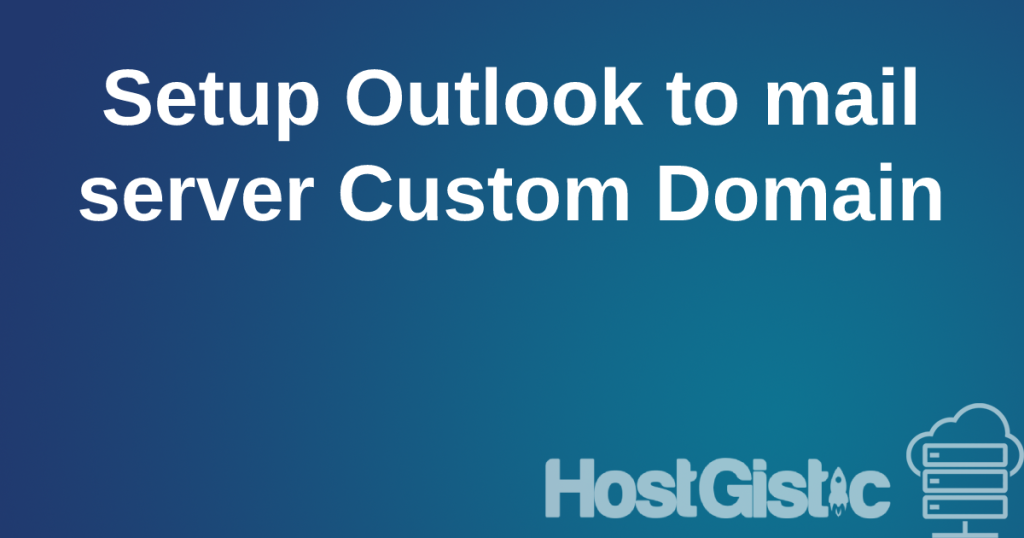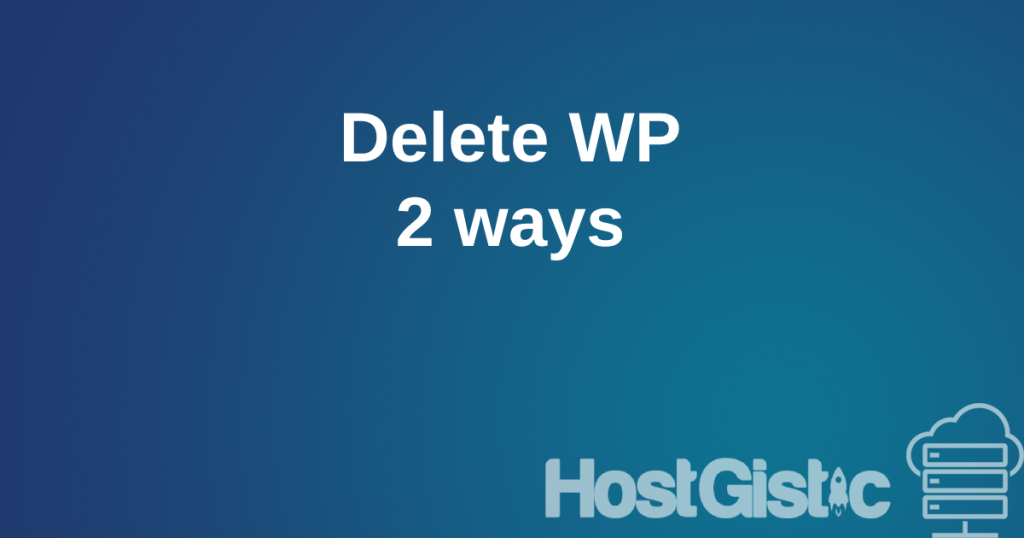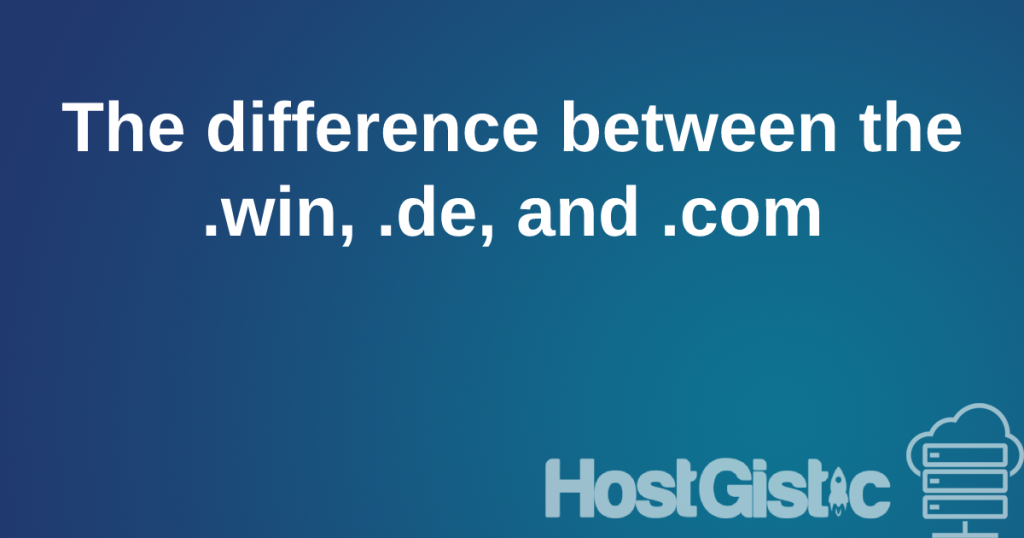How to change Registrant informations
Step 1: Log in to your HostGistic client area Step 2: Access your domain management panel Step 3: Update your domain registrant information Step 4: Verify the updated information Please note that some domains, like .eu, .de, .us, etc., require registrant information to be geographically correct.