Installing WordPress is possible on two ways but we will show easy one with automatic installation using WP Toolkit
First thing we need to go to our cPanel then we need just to click on Install button 🙂
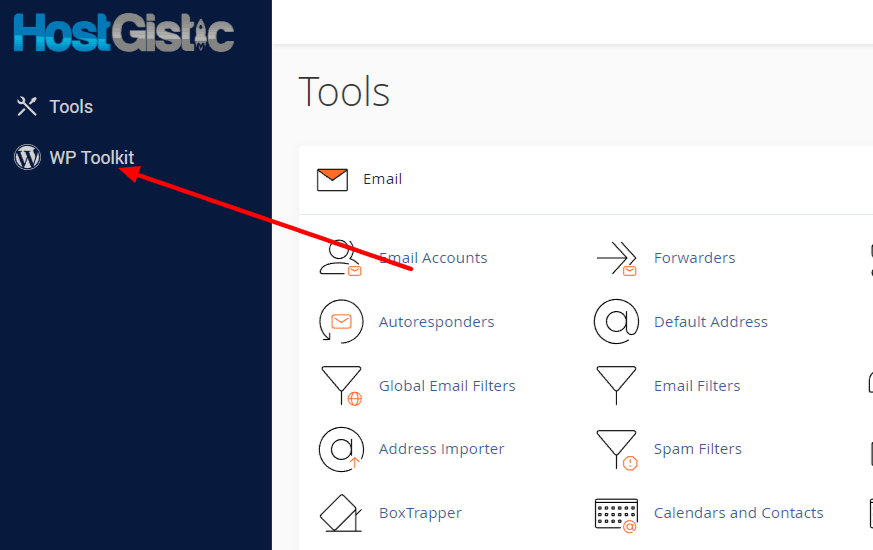
After we click on install button it will show us info like below
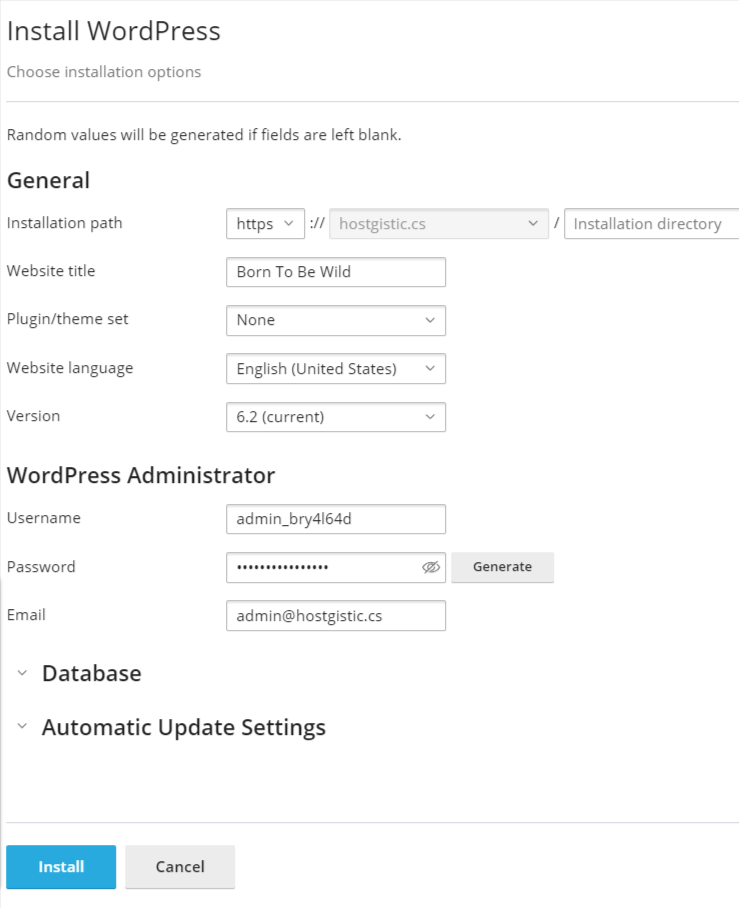
It show basic information what is important here is to set email that you are using and note your username and password so you can login via url. After this just click on “Install” and wait until finish.
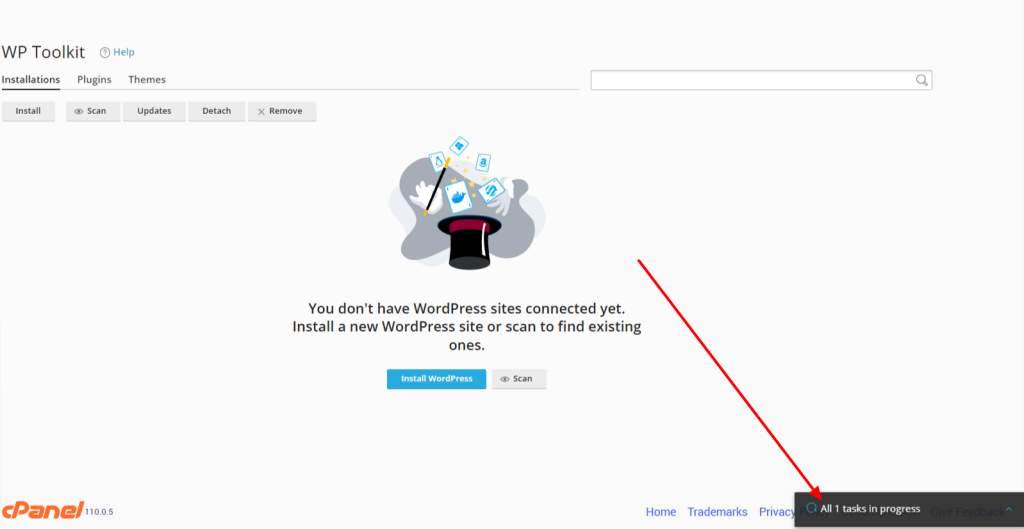
With this step we will notification that installation is finished and it will show our domain like this:
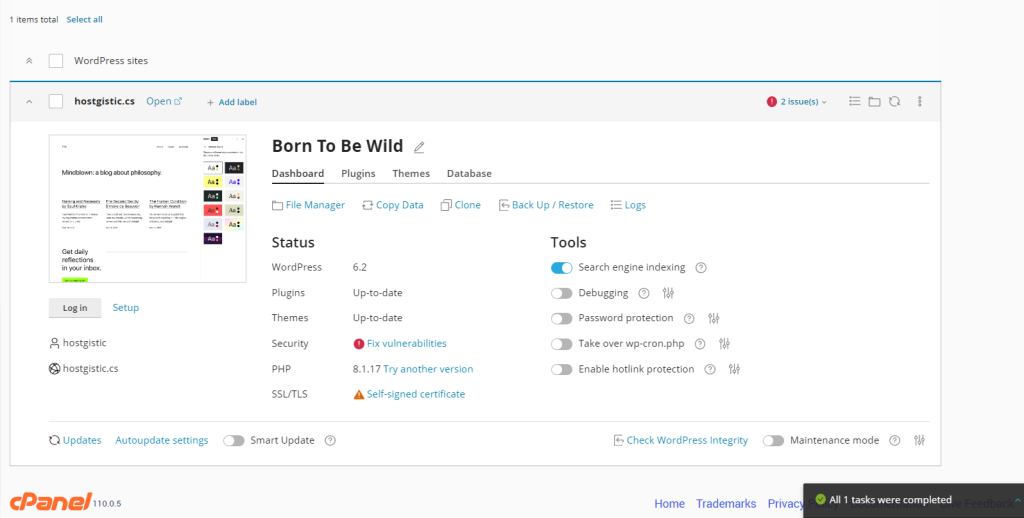
Awesome right? 🙂
So on this page we will find a lot of options and we find Log In button to automatically log in to our dashboard, also each option from this step it will be explained to another tutorial about wp toolkit.



