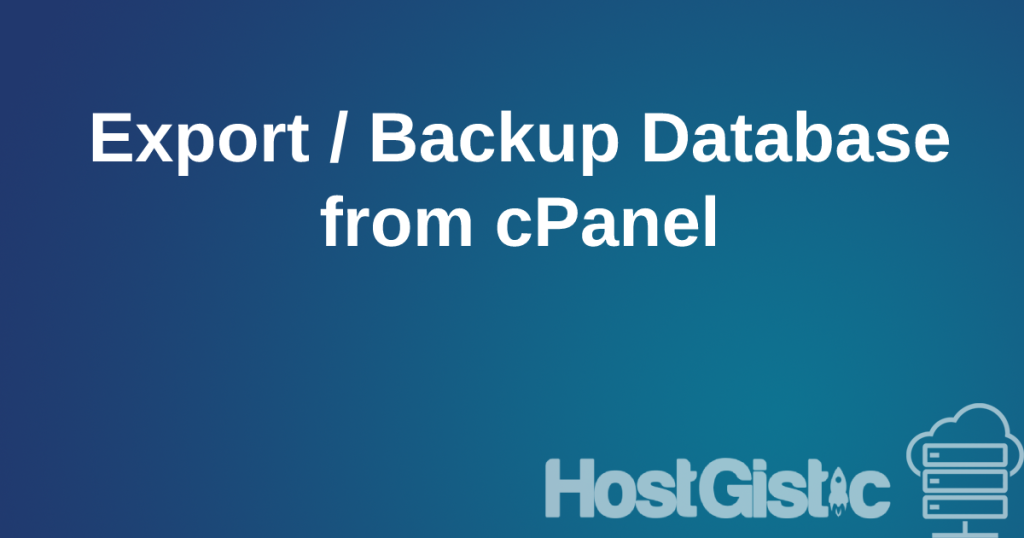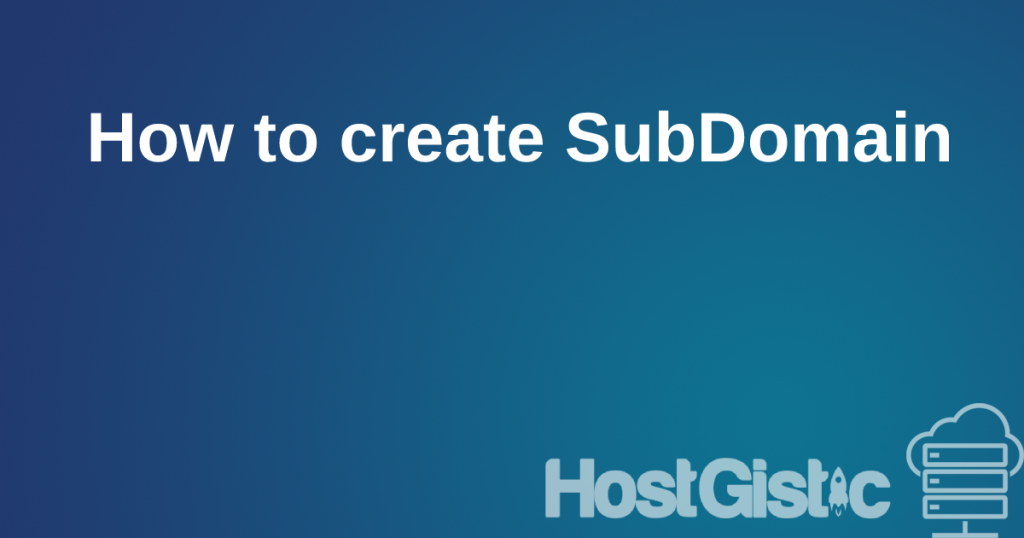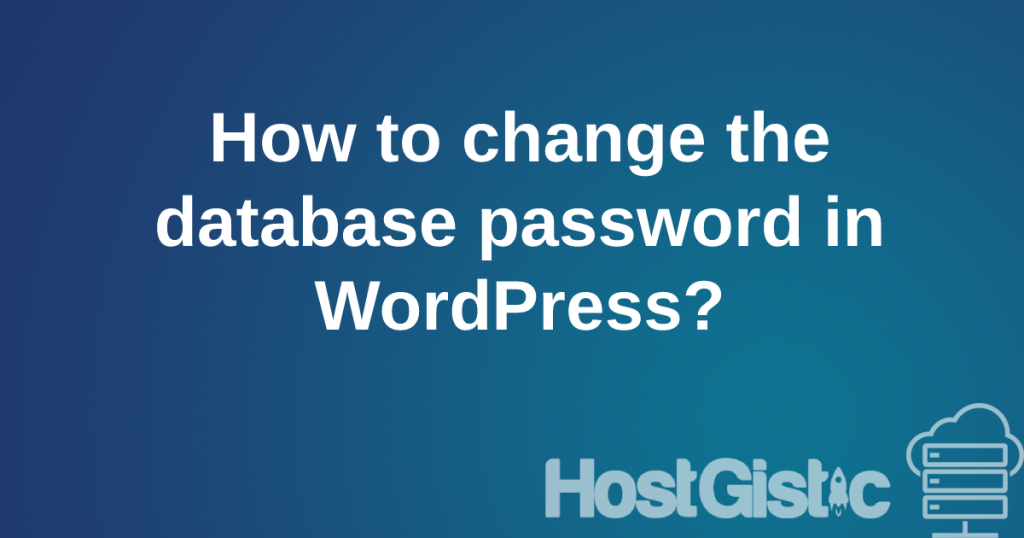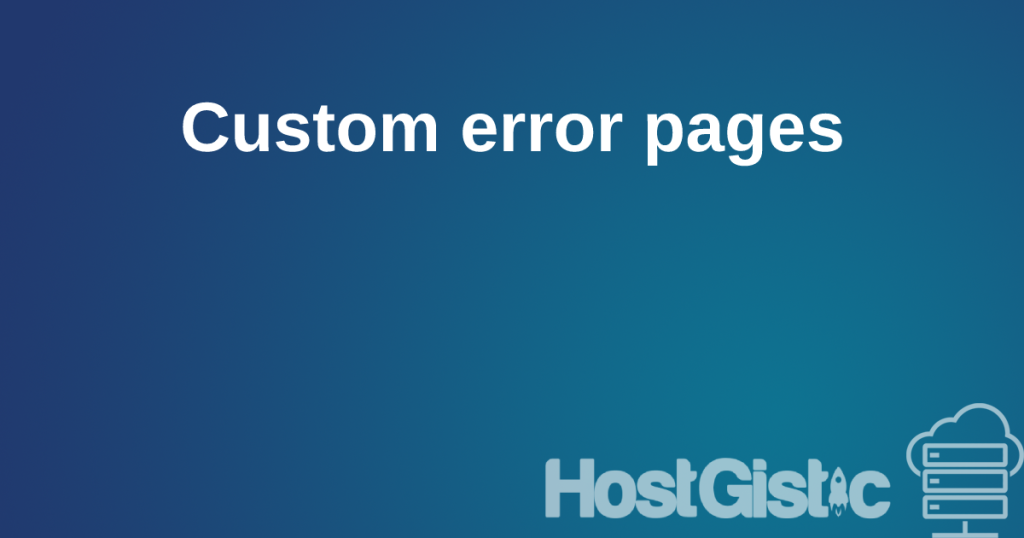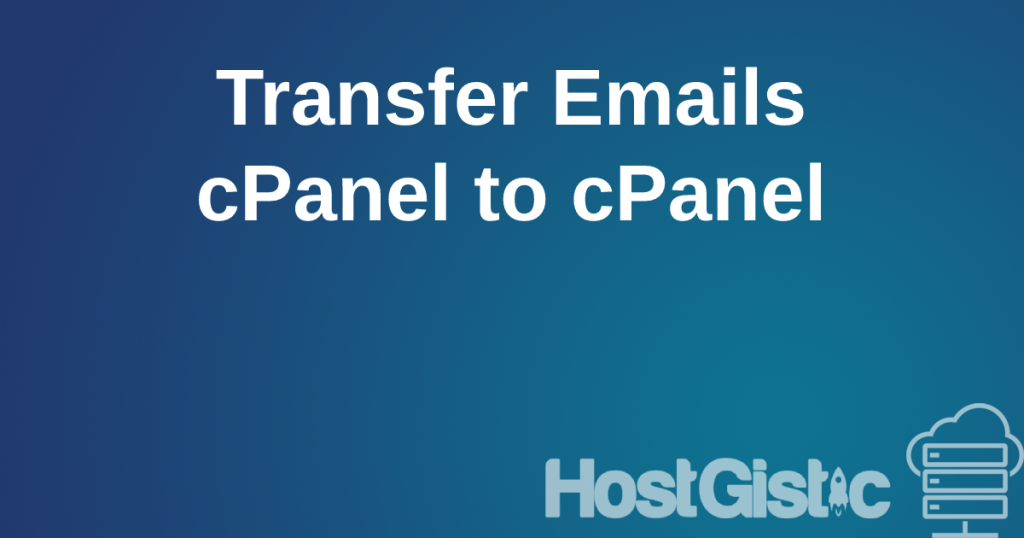How to Export / Backup Database from cPanel
To perform a database export, you first need to access your cPanel. Next, find the Backup option as shown in the image below. Various options will appear, and the one we are interested in is actually: By clicking on the database, it will offer us to download it, and by doing so, we have performed […]