You can change permissions of files/folders in cPanel via the File Manager option. First, enter cPanel and then go to File Manager.
Here, you need to locate the file or folder you want to change permissions for and then right-click on it. You will see the option “Change Permissions”.
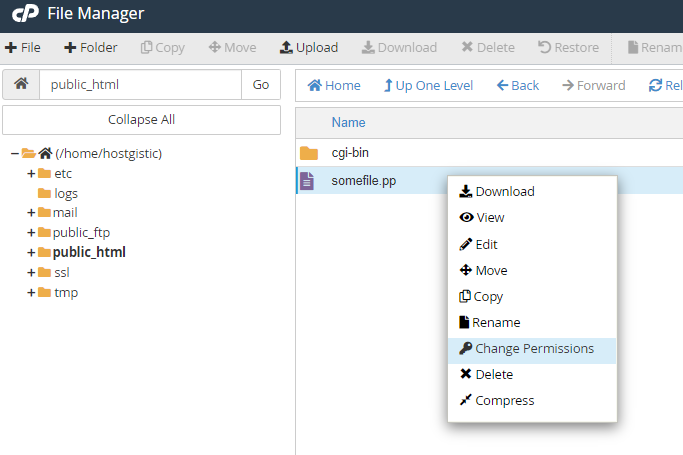
After clicking on it, a popup window will appear like the one shown in the image below, where you can set your permissions and confirm by clicking the change permission button.
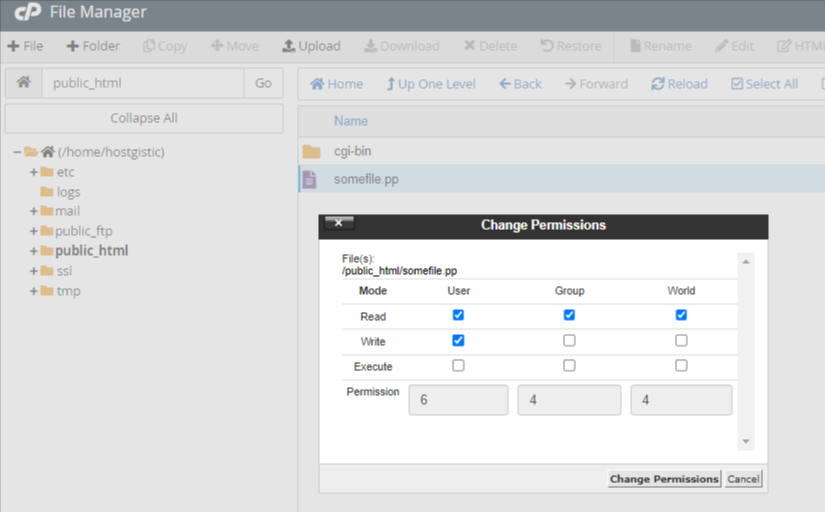
Mass permission change
Mass permission change is possible through the terminal.
This is the command to change all folders and subfolders to 755.
find /home/username/public_html/ -type d -exec chmod 755 {} \;
This is the command to change all files in the public_html folder, as well as all files in subfolders to 644.
find /home/username/public_html/ -type f -exec chmod 644 {} \;



