You can add a new domain (besides the main ‘main domain’) in cPanel, depending on the package you have.
What is the difference between Main, Aliases, and Addon domains?
The difference is only in the path to their main folder, i.e., where the site for that domain is located. There are no other differences; each domain is valued separately and does not cause any issues for visitors or ranking on Google or any other search engine.
What is the main domain?
The main domain is the one you entered when ordering and is usually used to log in to your cPanel yourdomain/cpanel. The files for the main domain site are ALWAYS located in the public_html folder.
(you can change this to a folder other than public_html using .htaccess, but only if you are 100% sure and know exactly what you are doing)
What is an Aliases domain?
An Aliases domain can be said to be a synonym for the main domain. For example, if you have a domain that you bought to reserve so that no one else could buy it and later want to create a site, you can set it up as Aliases. When you add it and open that domain, it will actually open your main domain.
Can Aliases be used as a backlink for the main domain?
No. Aliases have no impact on ranking, neither helping nor hurting; it simply does nothing.
What is an Addon domain?
If you have a package that allows you to set up multiple sites and want to have another site and domain besides the main domain, you can do this through the Addon Domain option in cPanel.
Addon domains are exclusively for creating additional sites on a hosting account. As far as search engines are concerned, a site set up as an addon domain is completely unique and separate from all other sites, as if it has its own hosting account.
When creating an addon domain, it asks for a subdomain and can be accessed through it; how can I avoid this?
You cannot. cPanel is simply designed to automatically create a subdomain for the new Addon domain, and that’s it. NO ONE can know about that subdomain unless you link it somewhere, nor can it affect the site or ranking in any way.
Creating Subdomains in cPanel
First, you need to log in to cPanel and have the Advanced package or higher, as they have the option to create subdomains.
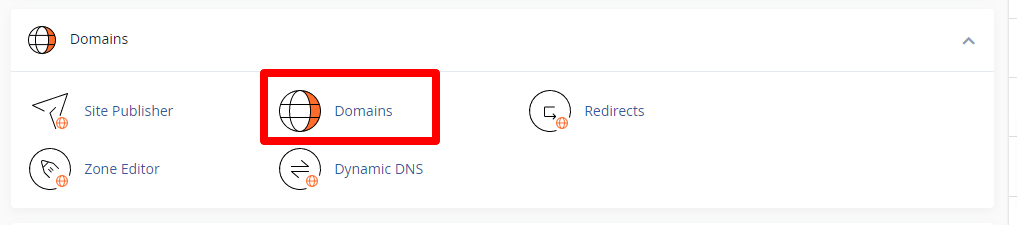
After this, we add the subdomain we want.

RED SQUARE – here, we create a subdomain with our domain. So, it is necessary for that field to contain the domain for which the subdomain is created. If our domain is webhostingsrbija.to and the subdomain is “something,” then in the first field, we enter “something.hostgistic.cs” and not just “something.”
Yellow SQUARE – uncheck if you want to create separete folder for your subdomain.
Adding a domain to cPanel
First, you need to log in to cPanel.
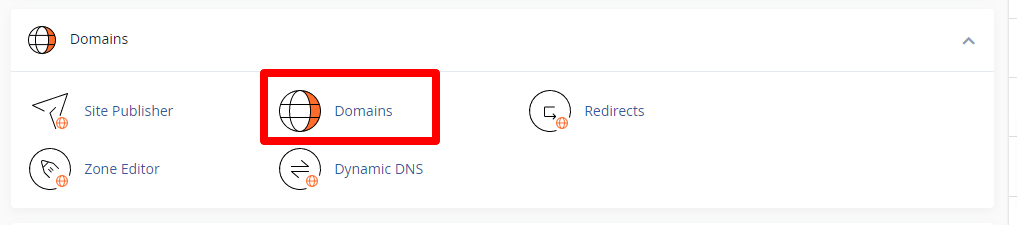
After opening the Domains option, we get options like the ones in the image below. We go to the Create a new domain button

After that, we go through the process of adding a domain.

RED – enter the domain you want to add
Yellow – leave this checked if you want to add the domain as Aliases or uncheck it if you want to add it as Addon (see explanation above for what is aliases and addon)
Green – subdomain as must (read above explanation)
Now just click on Submit and wait.
Errors that may occur
This domain points to an IP address that does not use the DNS servers associated with this server. Transfer the domain to this server’s nameservers at the domain’s registrar or update your system to recognize the current DNS servers. To do this, use WHM’s Configure Remote Service IPs interface.
If you encounter this error, you need to change the nameservers to match your hosting account. Nameservers are changed where the domain was purchased.
If the domain was purchased from us, you can from client area change nameservers.



