To import Database via phpMyAdmin first you need to login to your cPanel then find and click on option phpMyAdmin.
After opening the phpMyAdmin page, the first step is to select the database, the second is to click on Import, the third is to set up the database from our computer, and the fourth is to confirm by clicking on Import.
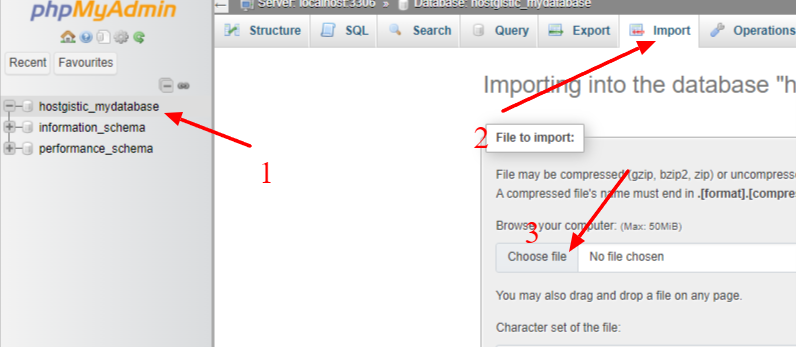
Once you click on Import, the file is uploaded to the hosting, and it takes some time depending on the size of the database and your internet connection.
If you receive a green message indicating that the import was successful, that’s it. If not, you will receive a red message indicating an error and an explanation of where the error is. After fixing the error, you can try again.



