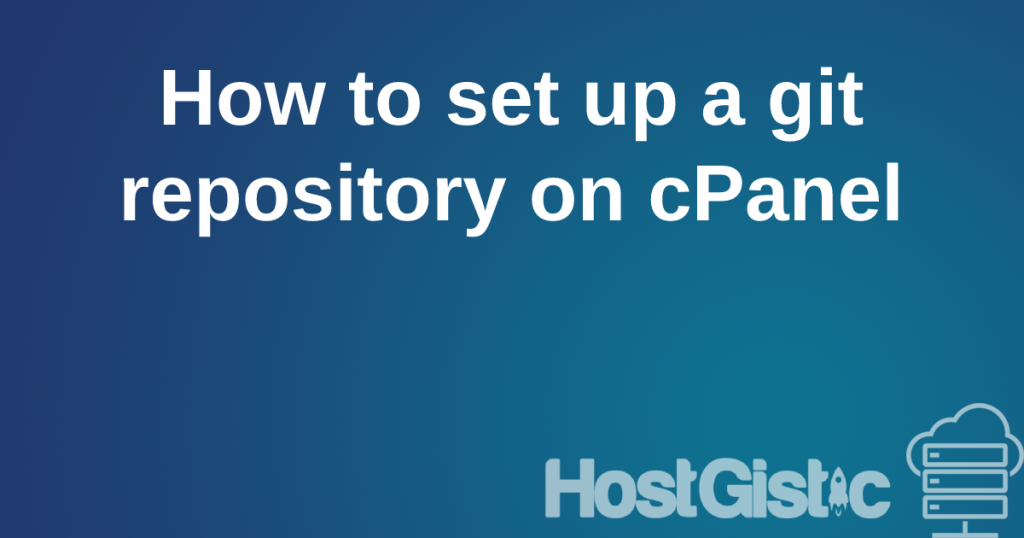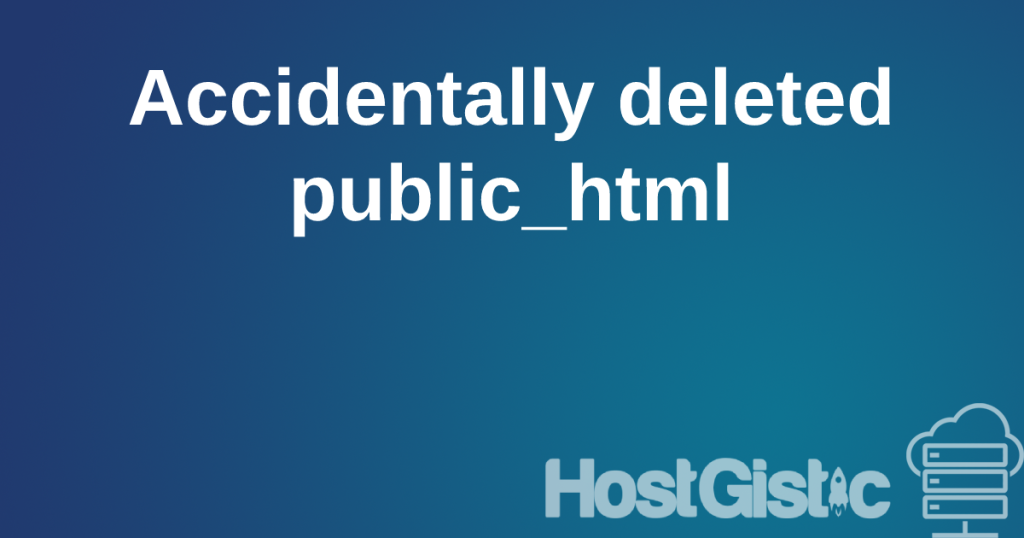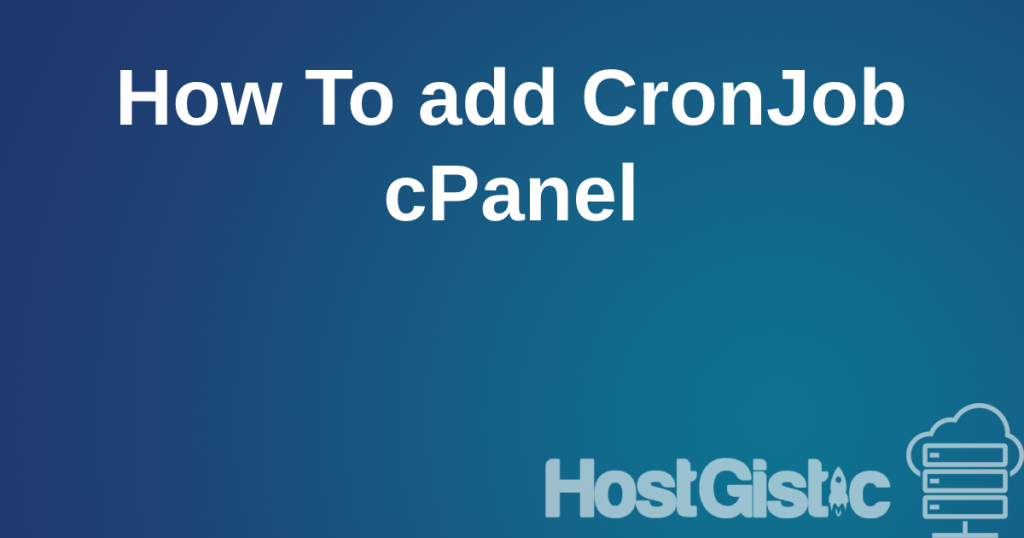How to activate/install SSL?
Basic SSL is free for every domain on the hosting account. It is sufficient for 99% of websites. SSL is installed automatically on our hosting for every domain on every hosting account every morning at 6 am. It is also renewed if the previous one has expired. In that case, you always have an active […]