If you want to set up a CronJob, the solution is quite simple.
cPanel – Cron Jobs
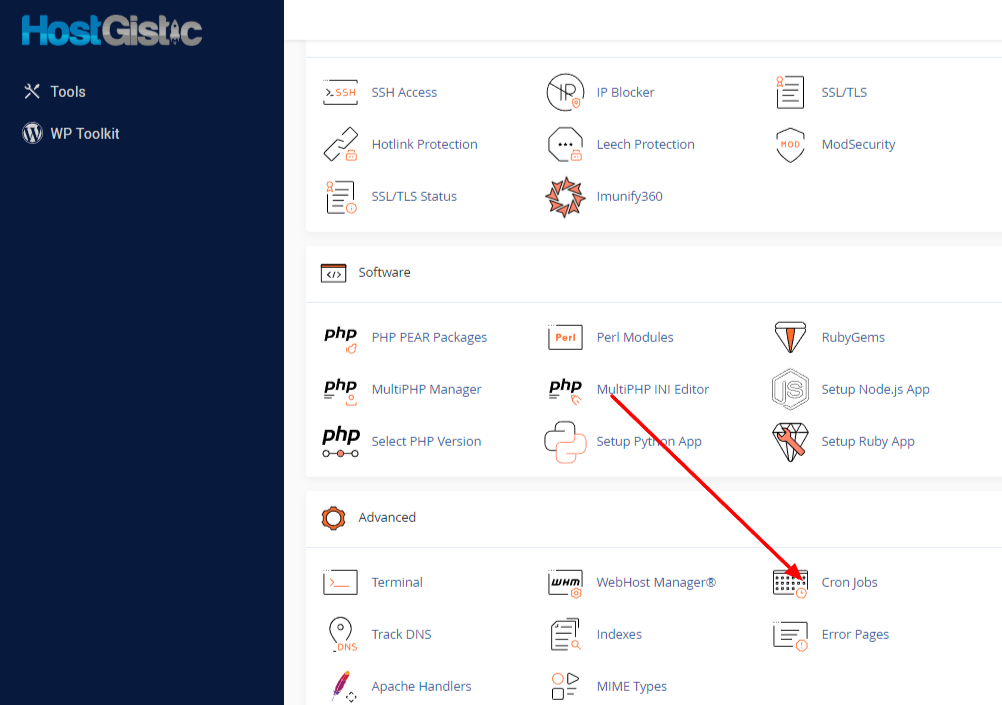
Now we can add our cronjob with 2 steps.
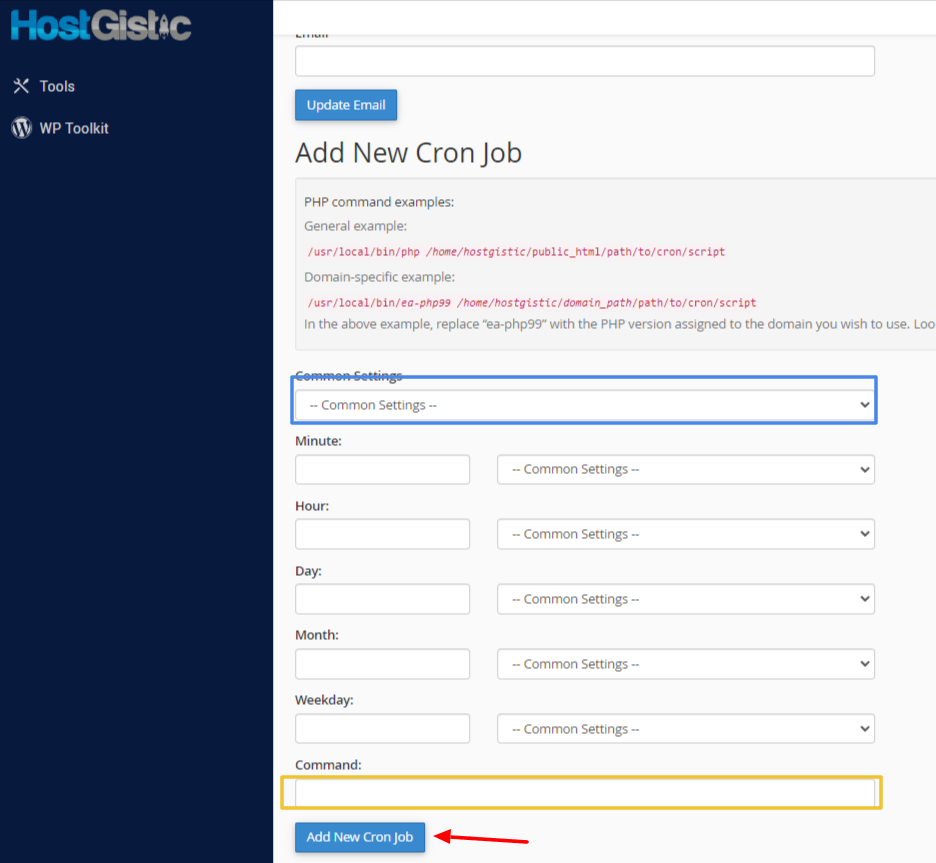
Choose the time you want the page-script to run and enter in the “command” field:
php -q /home/username/public_html/cron.php
then click on “add new cron job”.
This means that the PHP page cron.php, located in the public_html folder, will be executed at the time interval you specified.
Keep in mind that if you set the cron job to run more frequently, such as every minute or even less, it can cause server congestion and thus higher resource usage, which can lead to the suspension of your account.
Cron Jobs are usually run to process some data, and it would be best to set it up so that it is activated once a day during the period when you have the fewest visits, which is around 3-4 AM.



