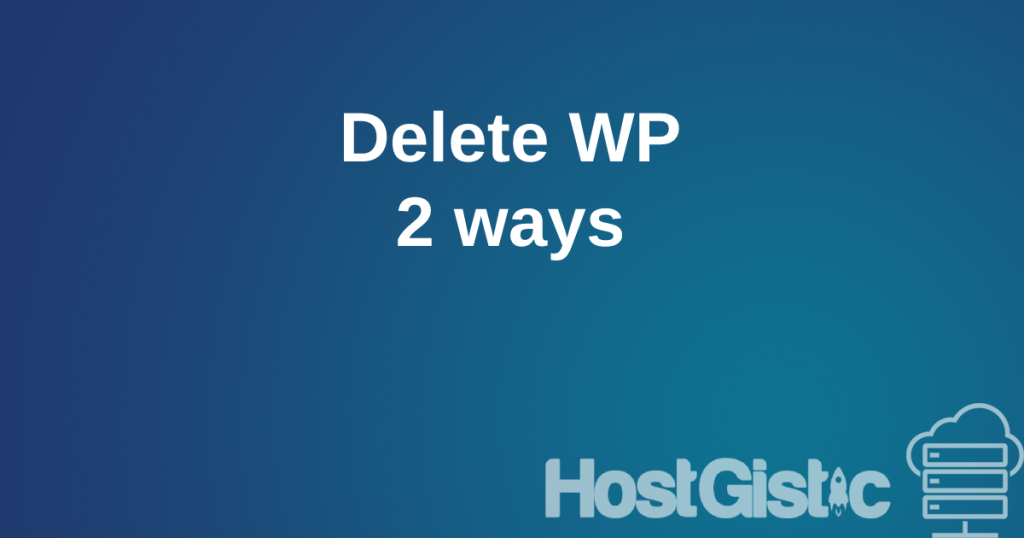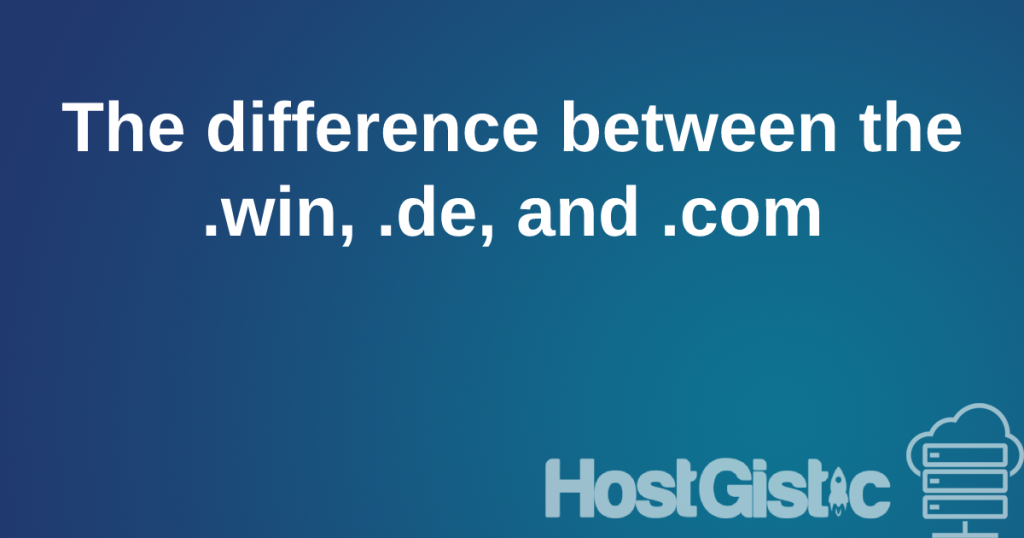The Timeline of a Domain’s Life After Expiration
Expiration Timeline Days since Expiration Status Details 1-33 Expired (grace period) The domain will stop functioning as the domain will be placed on clientHold status (web site won’t load, email won’t be delivered, etc.), but the domain can be renewed at our regular renewal rates. Domains in this status and on clientHold can still be […]
The Timeline of a Domain’s Life After Expiration Read more »