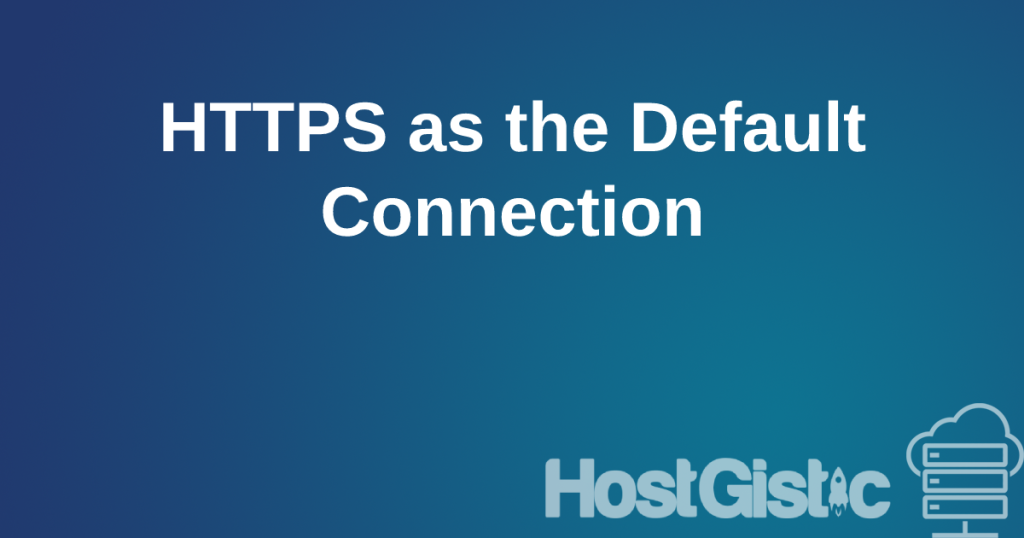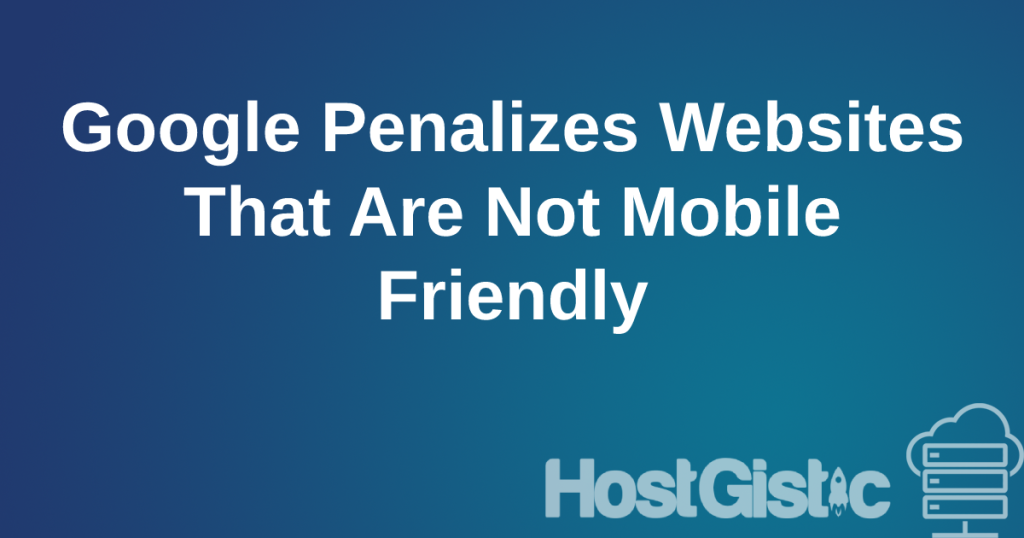Since 2012, YouTube has allowed blurring of only a portion of a video to hide identity or sensitive information. However, as of today, this useful tool has been significantly improved.
On Thursday, YT announced the launch of a tool that allows users to blur virtually any object in a video, even if it is moving.
The key to the success of the new tool is that the other parts of the video remain sharp and unblurred, which was not possible in the previous version of the tool. It’s simple to use: just draw a square around what you want to blur, and YT will do the rest. You can change the size, set when it starts and when it stops. If you want to blur only a specific part, you can still do so with the “lock” option.
YouTube has posted an example of how this tool works, and it is truly impressive. This option is currently available for YouTube on desktop.