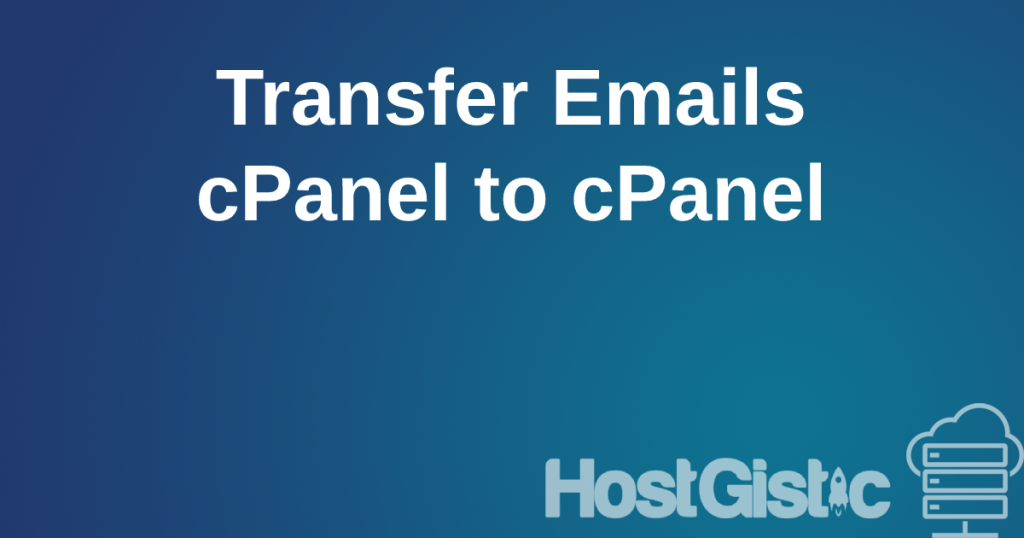You can delete old emails in 2 ways. The first way is to manually delete emails from webmail. The second way is to use a ready-made option in cPanel and solve it with one click.
Log in to cPanel and then click on Email Accounts.
After that, you will get a list of emails that you have created, as in the picture below, and you need to click on the word “Manage” next to the email address that takes up the most space.
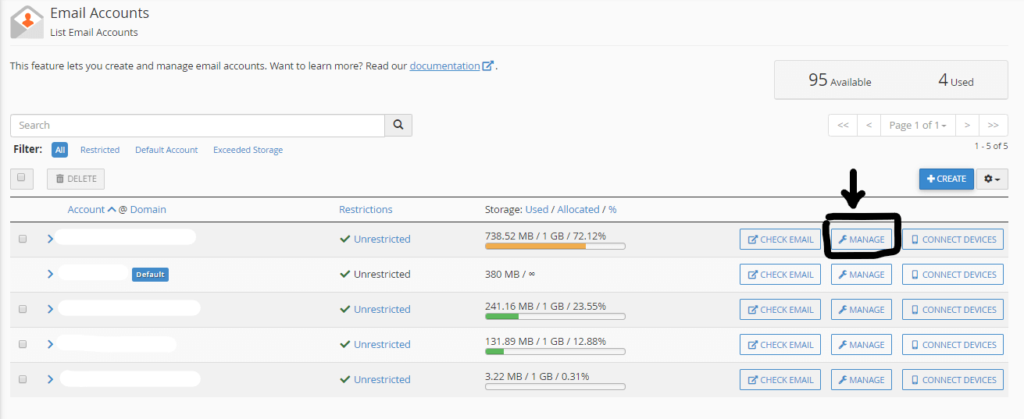
Now that we have clicked on the word “Manage,” we get a picture as below.
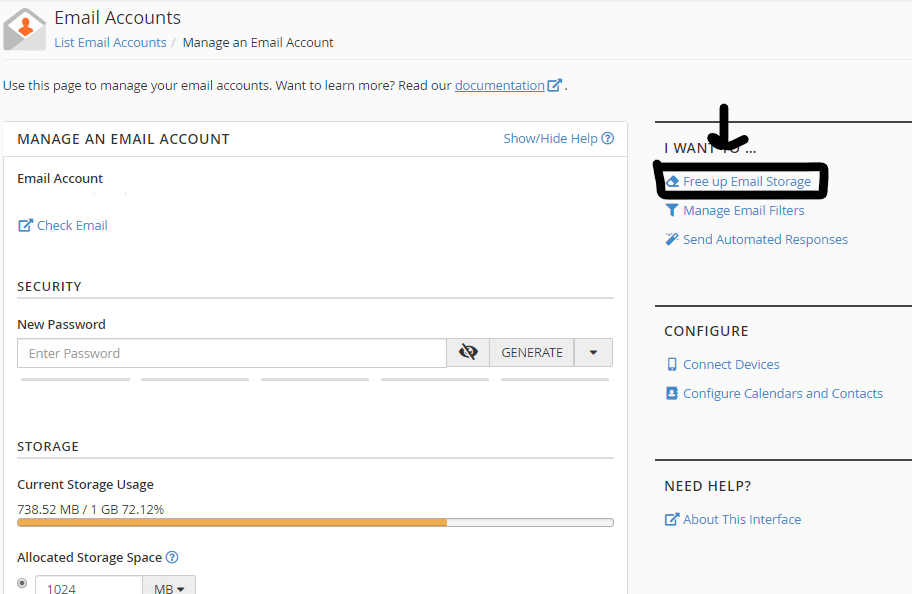
As you can see, we immediately get the next step, which is a link called “Free up Email Storage”. After that, we get a new option as in the picture below.
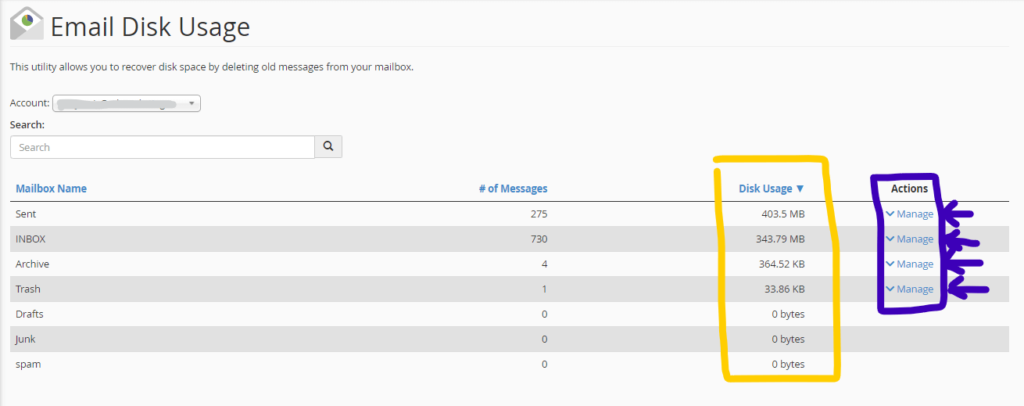
In this picture, we see which folder takes up the most space.
“Sent” indicates emails you have sent and saved.
“Inbox” indicates emails you have received.
“Archive” is emails you have saved and archived.
“Trash” indicates emails you have deleted but not permanently deleted.
“Drafts” indicates emails you started writing but did not send or delete.
“Junk” is spam emails.
Now, if you want to delete emails from the “Sent” folder, click on the word “Manage” in that row, and you will immediately get an additional option as in the picture below.
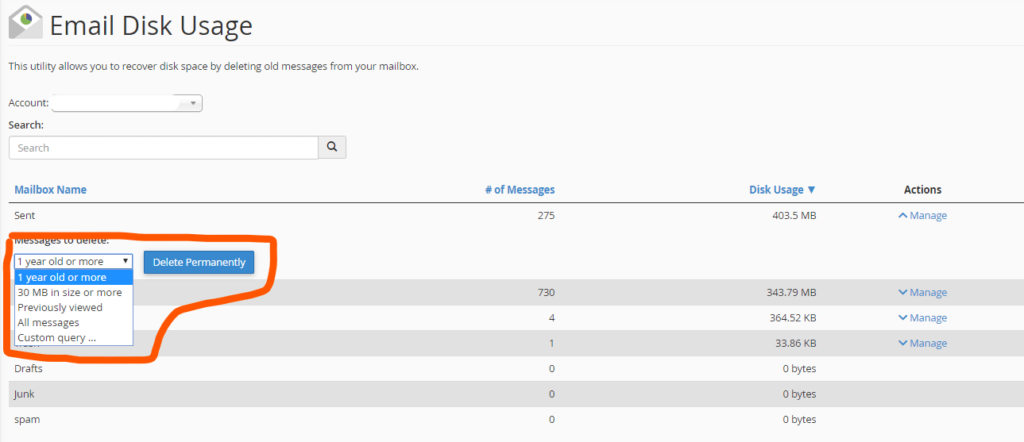
“1 year old or more” – means deleting emails older than a year from today.
“30MB in size or more” – means deleting emails larger than 30MB.
“Previously viewed” – means deleting emails marked as read.
“All messages” – means deleting all email messages.
“Custom query..” – this option allows you to give commands and delete in different ways, but advanced knowledge is required.
When you choose the option you want, click on “Delete Permanently” and it will delete those emails without the possibility of return.
If you want to delete unnecessary emails from other folders, click on “Manage” in the row of another folder, choose the desired option and delete.
Is there a possibility to delete by month or just the last month and similar?
Yes, there is, but the last option requires additional knowledge. If you want to try, you can choose the last option, which will offer you a link with documentation and explanations of how it works.
Of course, before trying, it is desirable to do a backup so that if you delete emails that you need, you can restore them.