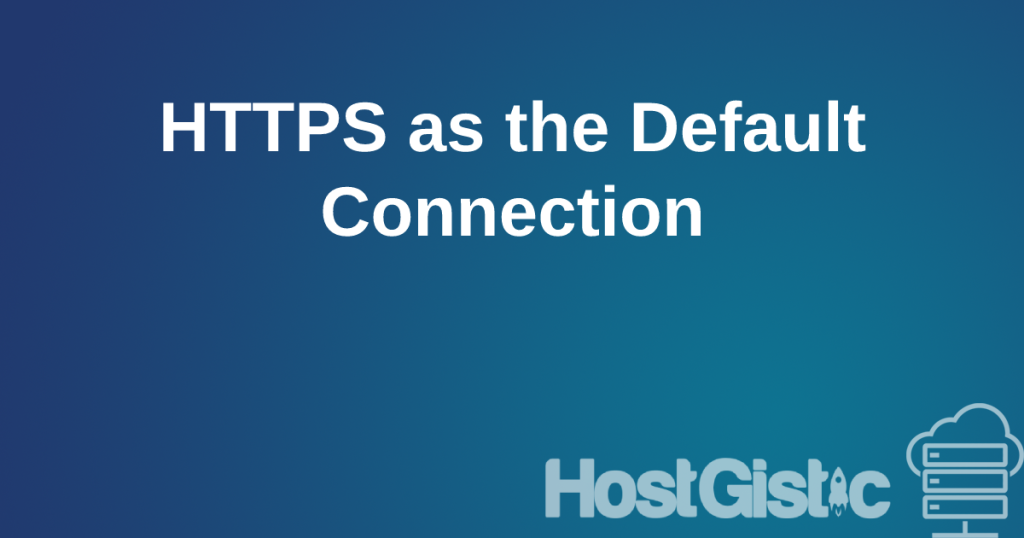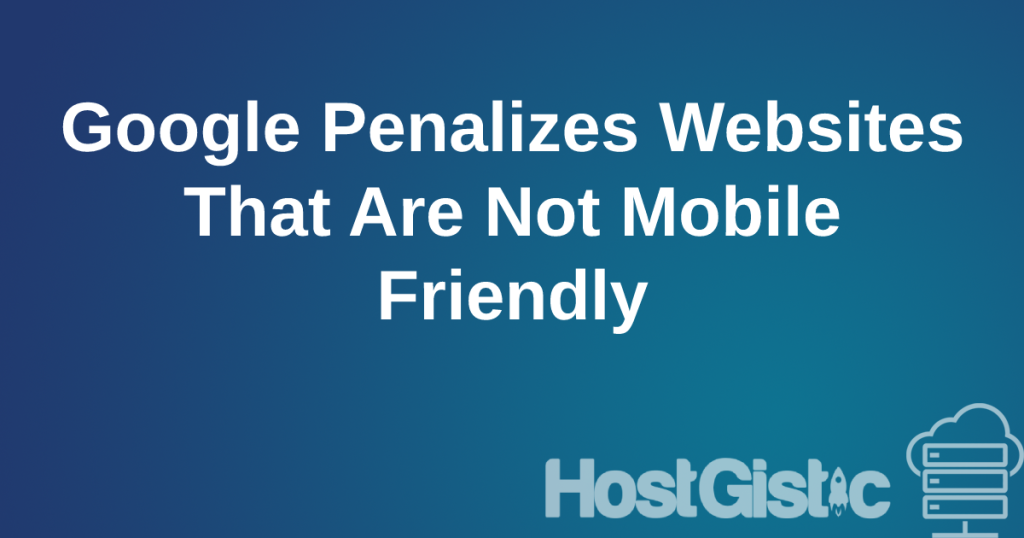Since the announcement of SSL as a ranking signal that allows websites with active SSL (https) to be ranked better than those without, it has become necessary for every website to have SSL.
Of course, in addition to paid options, there are also free SSL options that function just as well as the paid ones, so Google will not differentiate between free or paid, as long as it exists.
Initially, Google started marking websites with valid SSL and no mixed content as “secure,” but later removed that label because having SSL does not automatically make a site secure, it is just safer than those without SSL.
The new step towards this is that starting in December, websites with SSL (https) but, for example, don’t have the “green padlock” and load with SSL while some parts like images, CSS, and JS load over HTTP links, those links will not be loaded.
Blocking mixed content is not exclusive to Google Chrome; FireFox and Safari also do it.
What does this actually mean?
It means that if you have set up SSL (https) on your site, it will load without any issues, but if, for example, the logo on your site is loaded from http://site.tld/logo.jpg, it will not load because it is being blocked.
How can I fix this?
First of all, you need to set up your site on https. In our other article, we described redirecting to https and www. If you have already activated SSL but don’t have the green padlock, then you have mixed content that Chrome will block, and you should follow this link.