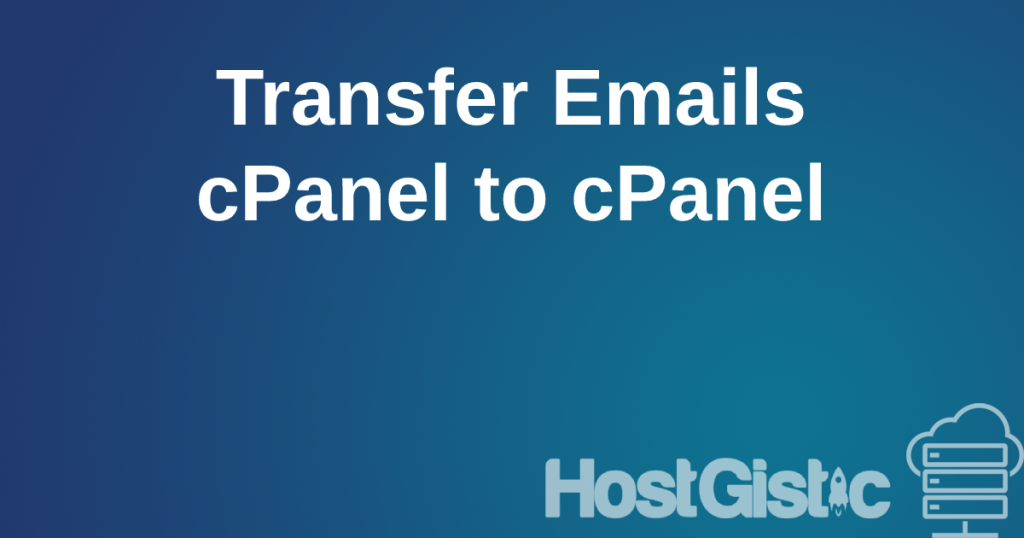Before accessing your email address, you need to create it. The email address is created in the cPanel on your hosting. Instructions for creating an email address can be found here.
Once you have created an email address, you can access it in several ways. The easiest and fastest way is to access it through webmail (similar to accessing Gmail, Yahoo, or Hotmail). To access webmail, type your domain address followed by a forward slash and the word “webmail” in your browser’s address bar.
The webmail address is yourdomain/webmail. If you bought a domain like google.com, the address for your email addresses would be google.com/webmail. You simply add a forward slash and the word “webmail” at the end of the domain.
If you correctly entered the forward slash and “webmail,” you would see the login form for accessing your email address, as shown in the image below.

In the first field, “Email Address,” enter your email address that you created. This means the entire email address, not just the first part. Example: [email protected]
The entire email address with the part before the @ character and then your domain.
In the “Password” field, enter the password you provided when creating the email address. Not the cPanel password, client panel password, or any other password, but the one you entered when creating the email address.
You can check the article on how to create an email address to remind yourself of the creation process if you don’t remember.
Also, when you click on “Email Accounts” in cPanel, you will see the already created email addresses.
Another way to access your email address
You can set up a program on your computer, tablet, or phone. Instructions for setting up email programs can be found in the “Email Help” category located at the bottom of this site.
Remember that all settings are the same regardless of the program you use. This is because the settings come from the server and apply to every device and program.