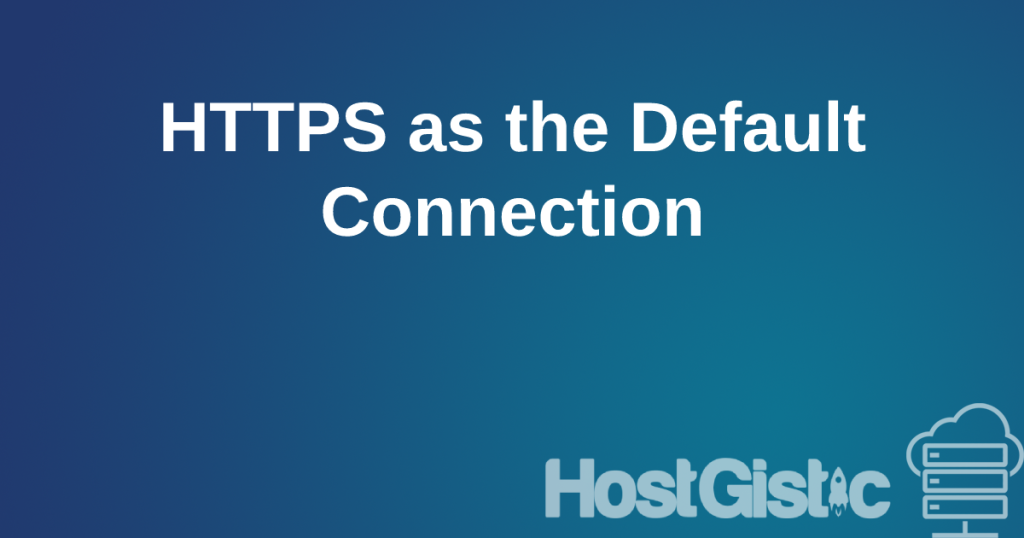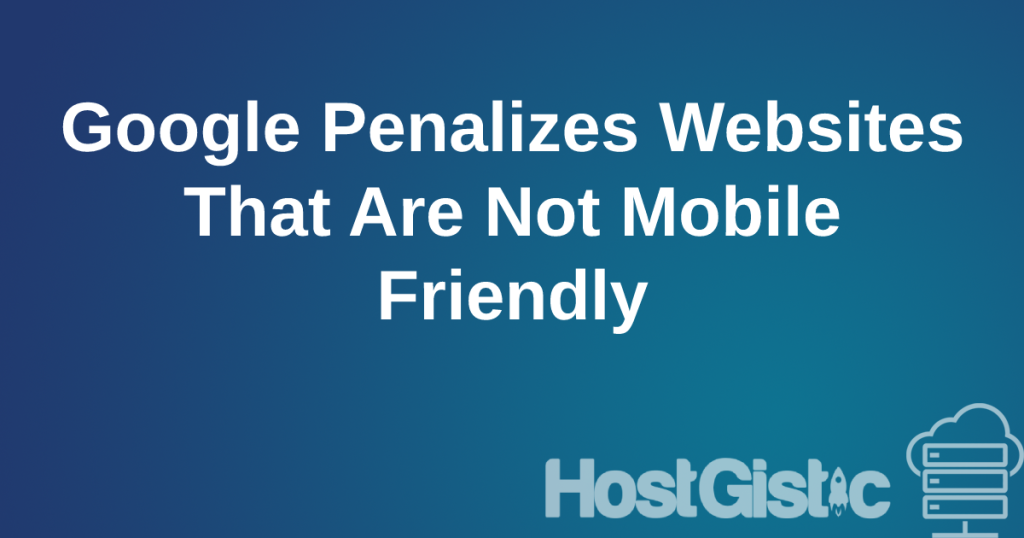Choosing the right email solution for your custom domain is an important decision that can impact your business’s communication efficiency and professionalism. Two popular options are cPanel email, which comes with most web hosting plans, and Gmail Workspace (formerly known as G Suite), a premium service provided by Google. In this article, we will discuss the key differences, pros, and cons of both cPanel email and Gmail Workspace to help you make an informed decision.
cPanel Email: Pros:
- Cost: cPanel email is typically included in your web hosting plan, making it a cost-effective solution with no additional fees.
- Integration: It’s seamlessly integrated into your web hosting environment, allowing for easy management of your email accounts and website from a single interface.
- Customization: cPanel offers a range of email features, such as custom email filters, forwarding, and autoresponders, providing flexibility in managing your email accounts.
Cons:
- Limited Storage: cPanel email storage is often shared with your web hosting storage, which may limit your email capacity, especially if you have a large website or multiple accounts.
- Less Advanced Features: cPanel email may lack some of the advanced features and tools available in Gmail Workspace, such as collaborative document editing and video conferencing.
- Interface: The cPanel email interface can be less user-friendly and modern compared to Gmail Workspace, which may impact user experience and productivity.
Gmail Workspace: Pros:
- Advanced Features: Gmail Workspace offers a suite of powerful tools, including Google Drive, Google Docs, and Google Meet, which can enhance collaboration and productivity within your organization.
- User Experience: Gmail Workspace features a modern, intuitive interface that many users are already familiar with, simplifying the learning curve for new users.
- Security and Reliability: Google is known for its robust security measures and reliable infrastructure, ensuring your email service is secure and consistently available.
Cons:
- Cost: Gmail Workspace requires a monthly subscription fee, making it a more expensive option compared to cPanel email, which is often included in your web hosting plan.
- Setup Complexity: Setting up Gmail Workspace with your custom domain can be more complicated than using cPanel email, as it requires additional DNS configuration.
- Third-Party Dependency: With Gmail Workspace, you depend on Google’s infrastructure and policies, which may impact your email service if there are any changes or issues on their end.
In conclusion, both cPanel email and Gmail Workspace offer valuable solutions for custom domain email services. cPanel email is a cost-effective option that is well-integrated with your web hosting environment, while Gmail Workspace offers a more comprehensive set of features and tools for enhanced collaboration and productivity. When choosing between these two options, it is essential to consider your organization’s specific needs, budget, and preferences, as well as the potential impact on your users’ experience and overall efficiency.