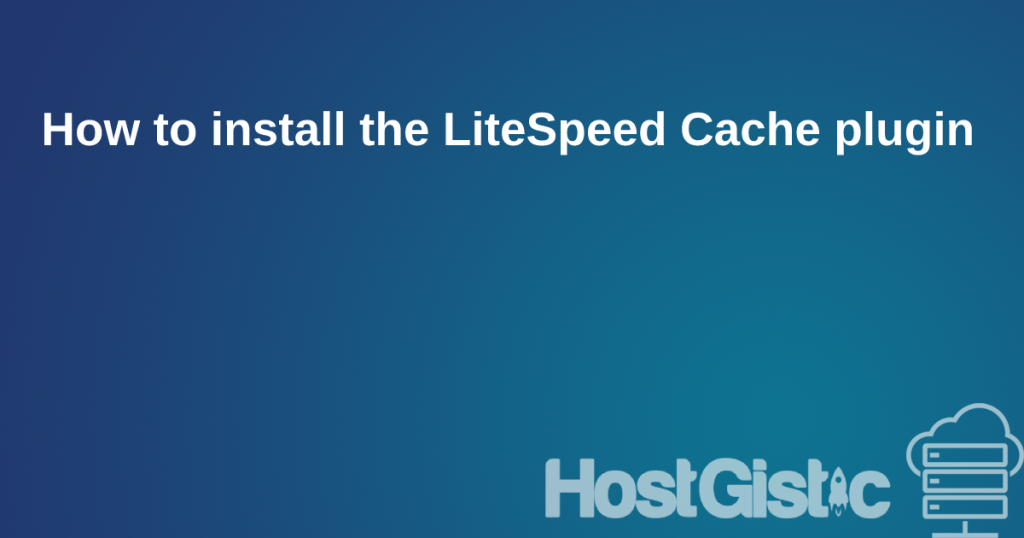Purge All On Upgrade: This option is recommended to be enabled and indicates that when a WordPress or plugin update is performed, all cached content will be deleted so that a new cache version can be created.
Auto Purge Rules For Publish/Update: Check All pages here only if you have a dynamically created sidebar, and if it changes, in order for that change to be visible, it is necessary to clear the cache from all pages. When creating a cache for pages, the sidebar is also part of that page, so this is necessary if the sidebar changes.
Serve Stale: If you enable this option, every visitor will be shown the cached page until the cache of the new, modified page is created. It is important to keep this OFF so that users are not shown outdated content on a page. This is especially important when there are notifications that may be important for visitors.

Scheduled Purge URL: Here you can put links to the pages for which you want the cache to be deleted at a specific time.
Scheduled Purge Time: Here you choose when the cache will be deleted for the URLs you specified in the option above.
Purge ALL Hooks: If any of these hooks are called at any time, all cache will be deleted. This is very important because each of these hooks affects the entire website, so it is important that all of this is left as default. And if you are using a personal one, it is very important to add it here so that the cache is automatically cleared. In any case, without this, you can manually delete all cache.