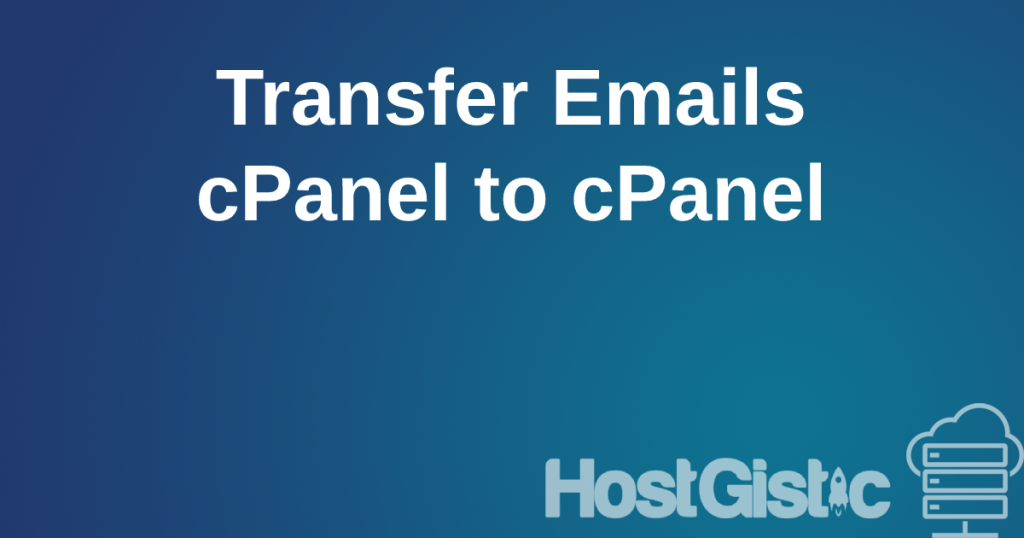If you want to forward your emails to another email address or, for example, to Gmail, you can do this from cPanel with just 2 clicks.
For this example, we will use two email addresses:
[email protected] – the email address where emails arrive and we want to forward them to a Gmail address.
[email protected] – this is the address where we want to receive emails sent to [email protected]
First, let’s log in to cPanel, then find the option called “Forwarders” located in the Email section.

When we open it, two buttons will appear; we choose “Add Forwarder”.
Then, on the new page that opens, in the first field “Address to Forward”, we enter the email that we already have in cPanel and from which we want to forward emails to another one. In our example, that is [email protected], so we enter only the first part, which is “user” (without quotes).
In the second field, we choose the domain (this is only if you have multiple domains on your hosting account and you choose the domain of the email address).
The last part is called Destination and the marked field “Forward to Email Address”. Here, we enter the email address where we want all emails to be forwarded. So in our example, we would enter [email protected].
That’s it, now just click on “Add Forwarder”.