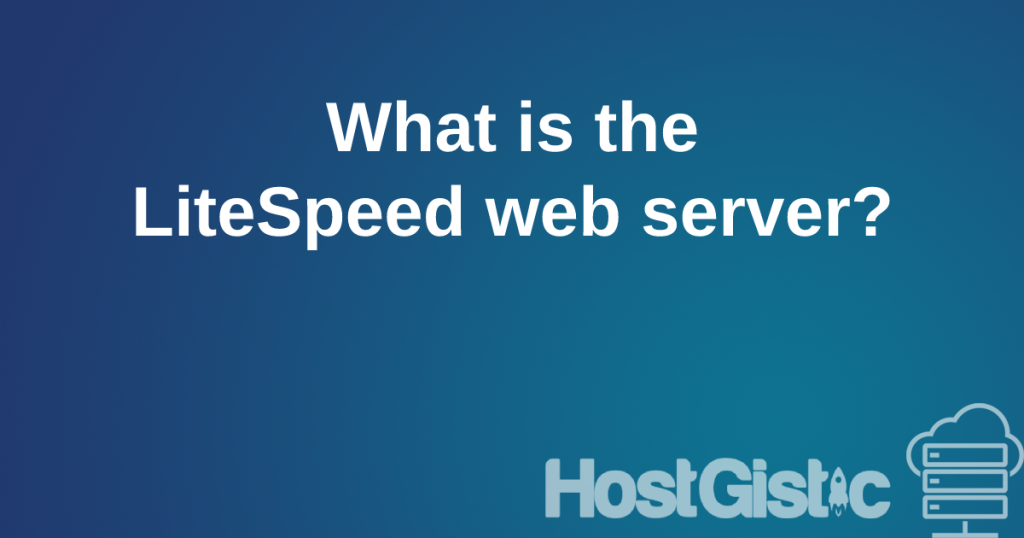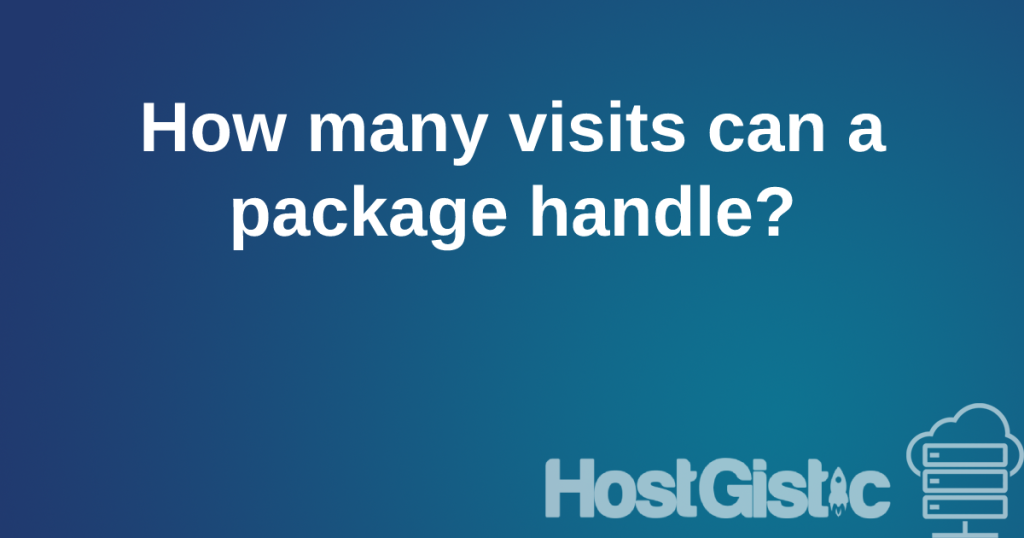Enable JavaScript in Google Chrome
- Open Chrome.
- Right upper corner find 3 points click on it then go to Settings.
- On the botton find and click Advanced.
- Just under “Privacy and security,” find and click on Site settings.
- Click on JavaScript.
- Enable with Allowed (recommended).
Enable JavaScript In Mozilla Firefox:
- Go to Tools drop-down menu and click on Options.
- In Content section on page options on the top you will find popup windows that opened to you.
- Please check Block pop-up windows, Load images automatically, and Enable JavaScript.
- Confirm by click on OK.
- Reload page or press kayboard button F5.