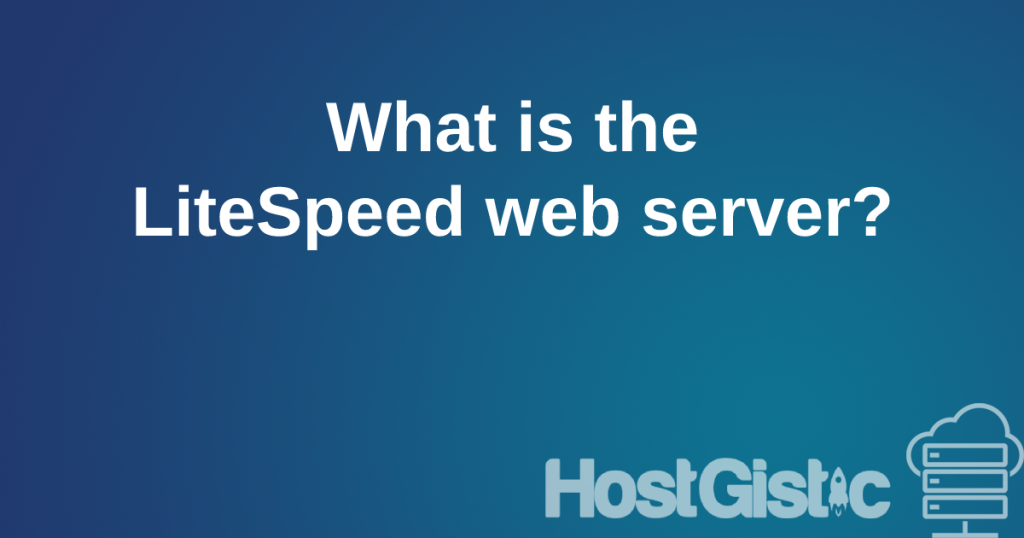A common question is how many visits can a package handle. Whether that’s monthly, daily, or based on the number of users, items, or articles.
To clarify the issue, it’s first necessary to understand what a visit means.
A visit is when your visitor opens your website, but what does that actually include? It includes downloading all images, text, CSS, and JS files to their computer. So when a visitor opens your website, they download all those files to their computer, like right-clicking and choosing download or save as. That’s what a visit means.
Now that it’s clear what a visit is (i.e., downloading your website to a computer), how much space does your website actually take up?
Although your entire website, with all its files, takes up about 5000MB of space on your hosting account, it may only occupy 2MB when opened. How is that possible?
When a user visits your website (and downloads everything mentioned), they don’t download every single file because, for example, your website has 1000 items but displays only 10 on the homepage. So they download images (small images if optimized) of only those ten items, not all 1000.
To find out the exact size of your website when visited, you can check it on gtmetrix.com by entering your domain and clicking on the test button. After the analysis, it will show something similar to this at the bottom of the page:
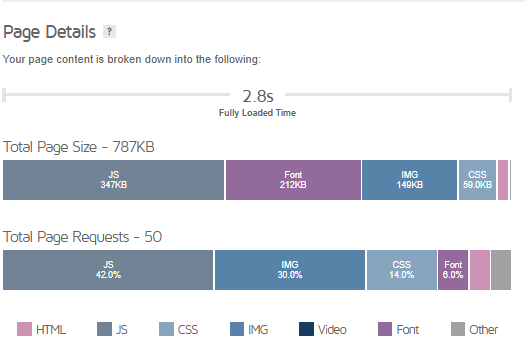
Here we see that the entire page is 787 KB, even though the website itself is larger than 2GB.
Also, it’s useful to know that there were 50 requests. This means that your visitor downloaded JavaScript, images, CSS, fonts, images, and text 50 times (50 right-clicks and downloads).
The 2.8-second time means that the website took 2.8 seconds to load for the client; if the visitor has a slower internet connection, that time will be even greater.
Now that it’s clearer what a visit to a website entails and how much it actually takes up resources on your hosting account, the next question is:
How many visits can a hosting account support?
First and foremost, it’s essential that you understood the above explanation; otherwise, the answer to this question will not be clear.
Any hosting account, regardless of the plan, has no limits on the number of visits per year, month, day, hour, or at the same time. The number of visits depends on CPU, RAM, the number of processes, and most importantly, the website itself. For example, if a website loads in 1 second and has 20 requests, it can support 1000 visits simultaneously on a basic package. However, a site that takes 5 seconds to load and has 100 requests can support only 100 visits on the same package. Therefore, the question of how many visits a hosting account can handle is not well-posed, as there is no definite answer.
It means that the website should be optimized to minimize loading time, as it will use fewer hosting resources and can support more visits. Also, reduce the number of requests, as this will decrease the number of processes and increase the number of visits your website can handle at that moment.
How do you know which package to choose for yourself?
Every hosting account (literally every one) offers a trial period and the possibility to change packages. You can start with a smaller package and upgrade to a larger one when you reach a limit (either space or resources) for an additional fee.
If your website has not been active until now and you’re just starting, choose the basic package, as you won’t have many visits initially unless you spend a minimum of 50-100 euros daily on advertising. In that case, choose a more advanced package.
What helps to enable the highest number of visits on a website?
Website optimization. Image optimization, code optimization, reducing the number of plugins, and removing unnecessary elements.
In 90% of websites, the problem lies in images because unoptimized images are uploaded. Each image posted on a website should not be larger than 150KB (this is the absolute maximum for HD images and the like, while ordinary images should be half that size), and this does not include resolution but size.
Also, on our hosting, we have server-side caching, which greatly helps with speed and reducing requests. However, a plugin is required to take advantage of this, and it requires some configuration (instructions are available on our website). Once everything is set up, you’ll know that the website is optimized, and if you reach a limit on CPU/RAM/Processes or similar, it means that you need a larger package because the number of visits exceeds the package. How do you know if a website is optimized? If the site size is not larger than 2MB, if it does not exceed 80 requests, and if it loads in less than 4 seconds, it means that the site is optimized.