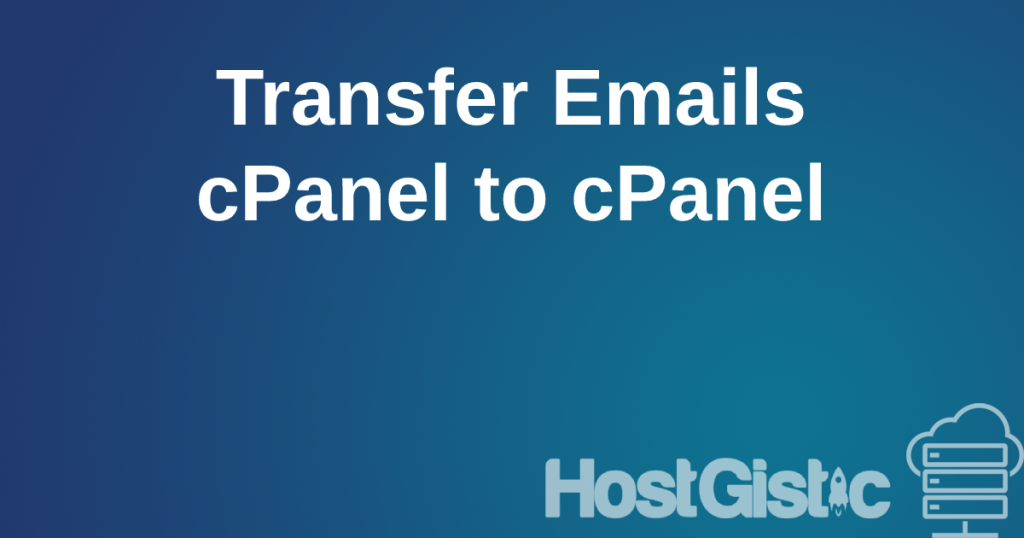CageFS is part of CloudLinux. And in every cPanel account, among the “hidden” folders, there is also a .cagefs folder that is used to store temporary files. This may seem like a problem if you notice that your account is running out of space even though the site is only 200mb, for example.
Temporary files are created while working on the site. The simplest example is uploading an image, where the image is placed in the tmp folder during upload, and then it is moved to the right location and deleted from the tmp folder. The same goes for all processes on the account and php. Each process also takes up some space and files are created that can take up even more than the site itself.
It is especially large files when optimizing the site ie images. Then temporary files are created that are used for optimization.
Can I delete those files?
By no means. The first reason is that you don’t know which file is for what, and if you delete the wrong one, you can damage your entire site or account. You may delete and change files only on your site and you MUST NOT touch system files and folders.
Will they be deleted themselves?
Yes. An automatic tool that checks files that have not been used in the last 30 days is deleted every day. Which means you don’t need to do anything and it will just be taken care of.