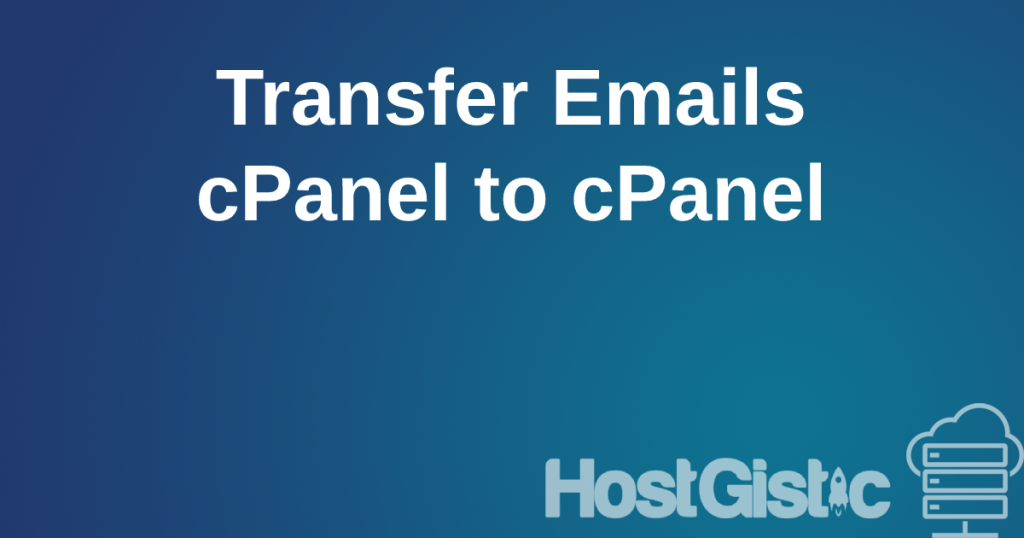If you frequently use email, you may have encountered the following message:
Domain somedomain.com has exceeded the max defers and failures per hour (10/10 (100%)) allowed. Message discarded.What actually happened here?
First, you need to check the status of your email messages in cPanel.
The option in cPanel allows you to see exactly which messages have been sent to you and which ones you have sent to any domain if you have multiple active domains on your account. This option will also show you emails that you have not received for some reason (for example, if a spammer sent you an email and their server is blocked).
To access this option, go to cPanel > Track Delivery. The option display looks like this:
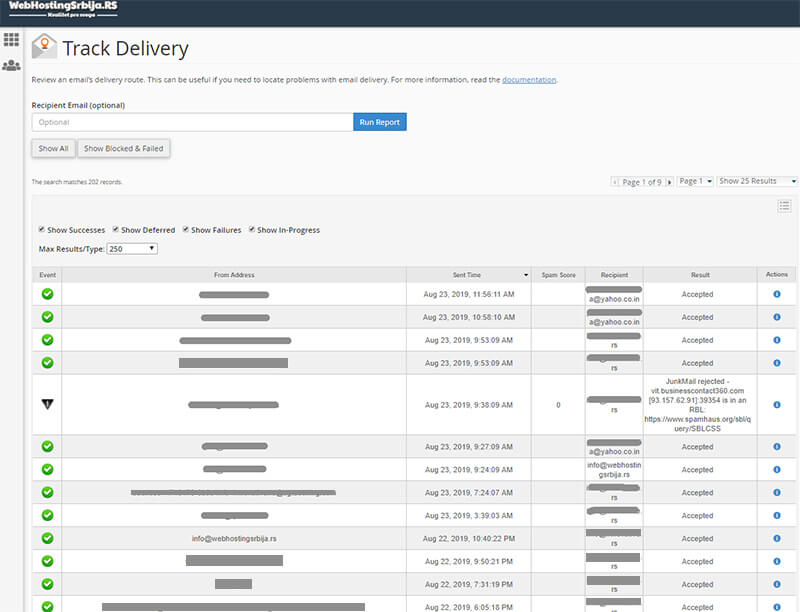
In this view, you will see various responses in the “Result” table depending on the problem. In the image, you can see that one email message was not received because the sending server is on a blacklist and marked as spam.
In the “Result” table, you will also see “Domain somedomain.rs has exceeded the max defers and failures per hour (10/10 (100%)) allowed. Message discarded.”, which means that the messages you send will not be sent.
What is the purpose of this block?
It serves to block spammers and prevent them from abusing hosting and thus protect the server from ending up on a blacklist, allowing seamless email operation for all other clients on that server. (as seen in the example above with the image, the server is on a blacklist due to spam, and its email is not received at all).
This block protects your account and the accounts of others from potential threats of spam attempts and sending emails to non-existent email addresses.
When is it activated?
This block is activated when you send a certain number of emails to non-existent email addresses or your email is not delivered for some reason (e.g., the email server is offline or has a problem and is not currently receiving emails).
So, if you send emails to non-existent addresses or send an email and it is not received (i.e., the recipient does not receive the email at all due to server issues).
Each hosting account has limits on the number of emails per hour and the number of undelivered emails before this protection is activated.
Did you activate an auto-reply email when someone sends you an email from your website or directly to your email? This is one of the most common cases of blocking. The spammer sends you an email from the site (thus bypassing the server ban on their email), and you automatically send them a reply set up in cPanel, and of course, the email does not end up where it should, resulting in a block.
Can it be disabled?
Theoretically, it can. Is it ever done? No, if you are on shared hosting, but only if you have your own server, you can, of course, but even then, it is not wise (because if some abuse occurs and your server ends up on a blacklist, you will be automatically disabled for sending emails).
Realistically, your hosting provider can increase the limit on your account if they are confident that you send regular emails and that this is an error and you urgently need to send emails (as we do with our clients, but we never disable this option).
Also, this block lasts only one hour, after which it is reset, and you can send emails again without any issues.
How can I prevent this from happening again?
This is the easiest thing. Always send emails to verified and correct email addresses. For bulk sending (spam or email marketing, as some call it), use services like Mailchimp and similar.
I have never sent bulk emails and always send emails to my associates/clients, but this still happens?
- Yes, it is possible, as explained earlier. Your associate or client has an email server problem, and that is why you are blocked due to their issue. Inform the client in another way that they have a problem and that they should contact their hosting provider as they cannot receive messages.
- You can see the reason why they do not receive emails in the cPanel option at the beginning of the post.
One of many possible messages in such a situation is: “SMTP error from remote mail server after RCPT TO:[email protected]: 454 4.7.1 [email protected]: Relay access denied”
Disable auto-replies in cPanel, email client, or on the website itself.
Scenario: You have a contact form on your website, so when someone sends you an email using the contact form, they automatically receive something like: your message has been forwarded, thank you for contacting us, we will reply soon. A spammer (bot) sends an email from the site to get your email address to spam you, you give them a reply, they get your email address to spam you, and you get blocked.