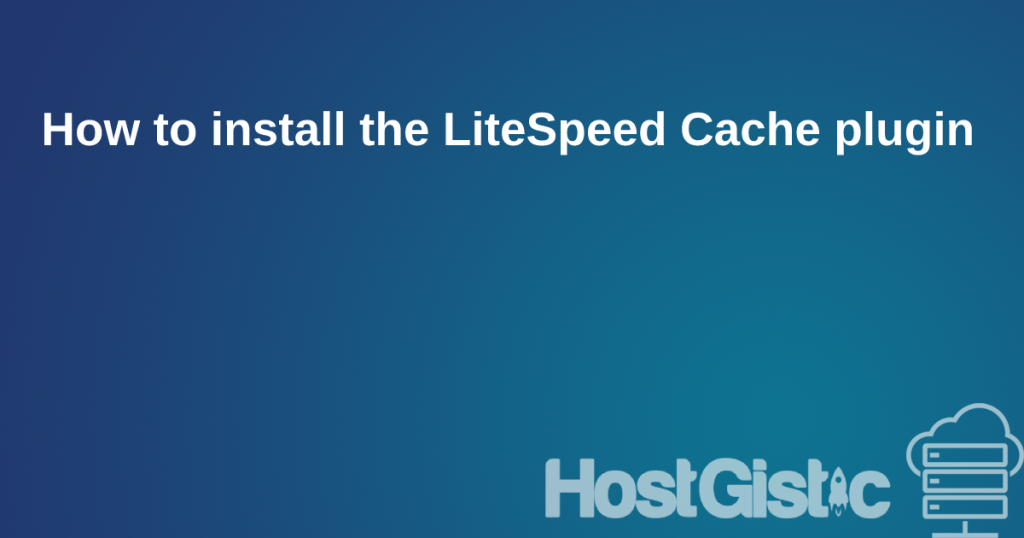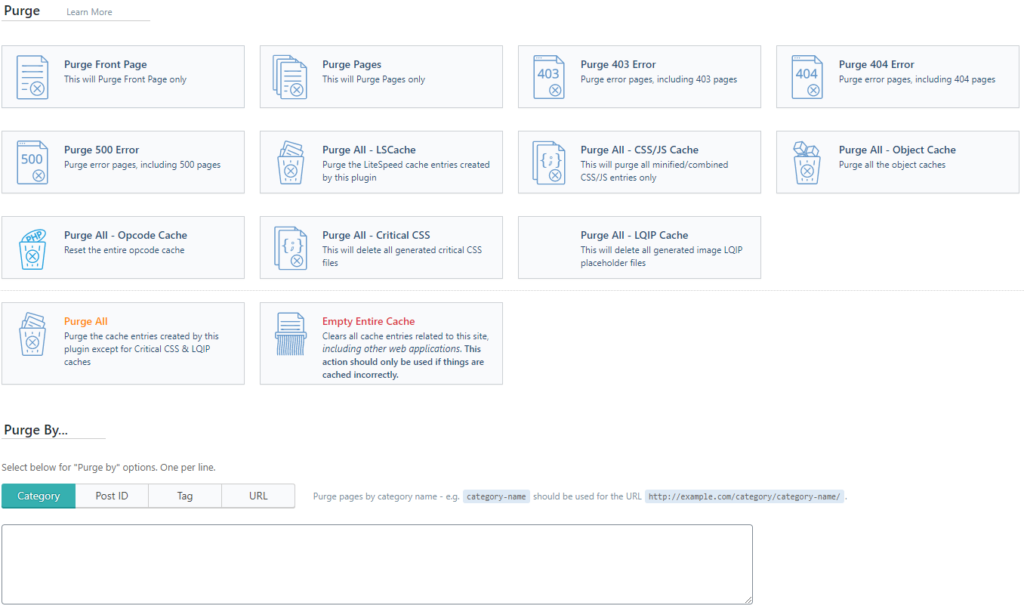
With this option, you can delete the already created cache for pages. You can also delete the cache at the bottom by category, page ID, tag, or specify a URL for which you are deleting the cache.
If you are changing some options regarding caching, you need to click on Purge ALL for the new changes to take effect. Once you set everything up successfully, you will rarely need to use this.