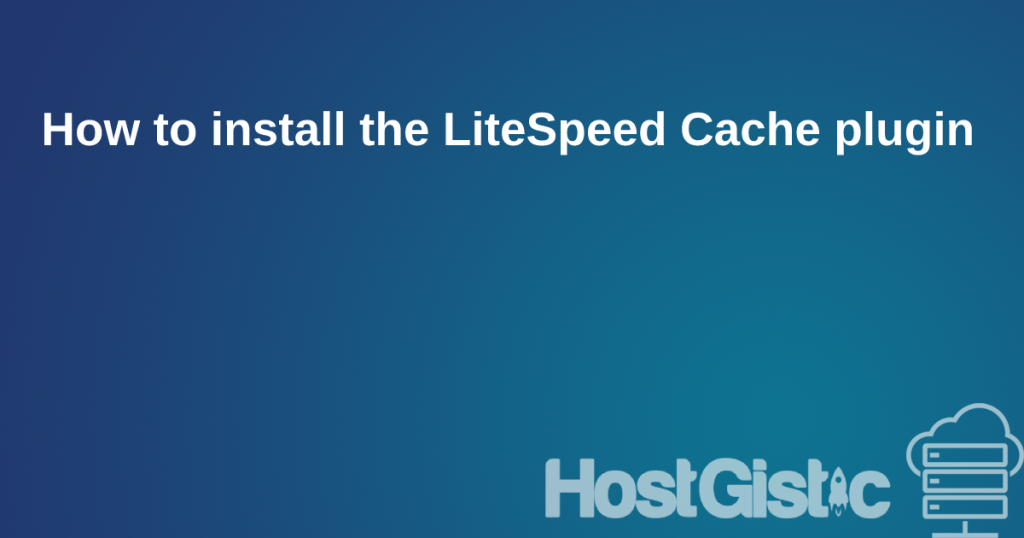As you can see, some fields have an x and some have a checkmark.
Clean ALL: will clean all tables completely except for Optimize Tables and Clean CSS/JS Optimizer.
Post Revisions: Deletes all old post versions that unnecessarily take up space. When you enter text and change the content, WordPress saves each of your changes. This deletes all older versions. Keep in mind that this does not delete old articles or pages, just the duplicate ones you don’t use.
Auto Drafts: When you edit or create a post, WordPress automatically saves the post in drafts in case something happens, and you lose your work.
Trashed Posts: Completely deletes posts you’ve already deleted but not entirely.
Spam Comments: deletes comments marked as SPAM.
Trashed Comments: completely deletes comments you’ve deleted but not entirely.
Trackbacks & Pingbacks: When someone links to your site, they create a trackback and pingback. Some WordPress themes display this in comments, and this deletes unnecessary data and frees you from that information.
Expired Transients: Temporary data stored in the database. This deletes those that are outdated and no longer in use.
All Transients: deletes all temporary data regardless of whether they have expired or not.
Optimize Tables: Use this button to optimize your database. A very useful option.
Clean CSS/JS Optimizer: If you use minify or combined options for CSS and JS, you can use this to clean and delete those data. In case something does not load properly, and you suspect those options, you can use this to check and create new ones.
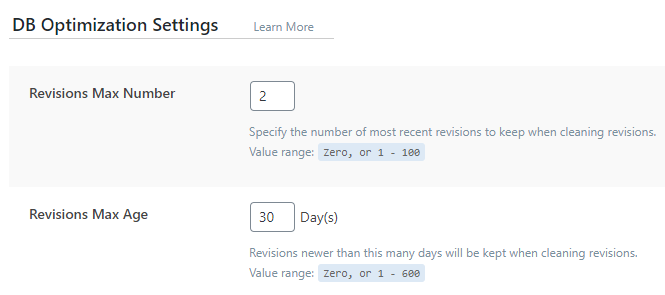
Revision Max Number: The number of versions saved in your article or page database.
Revision Max Age: The number of days an older version will be saved since the last change.