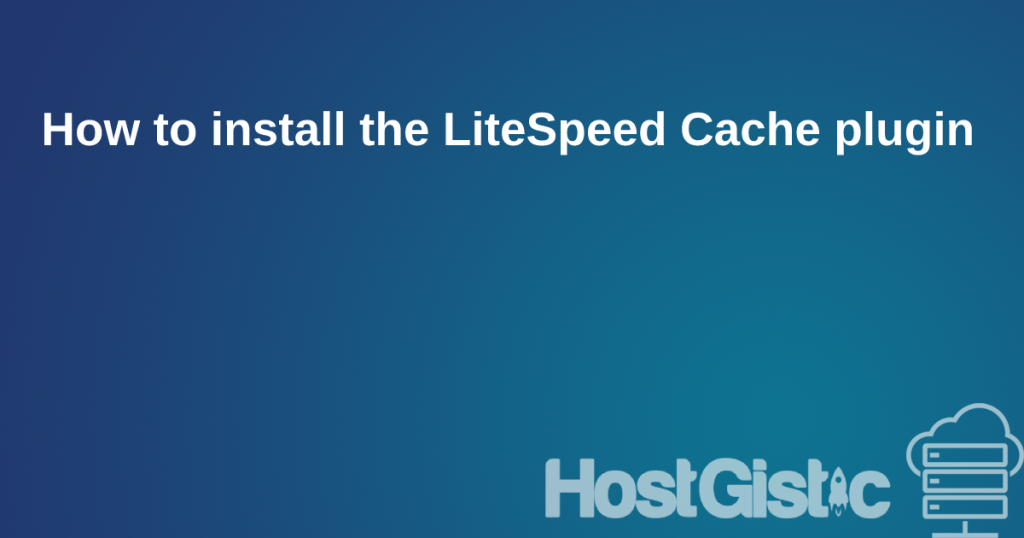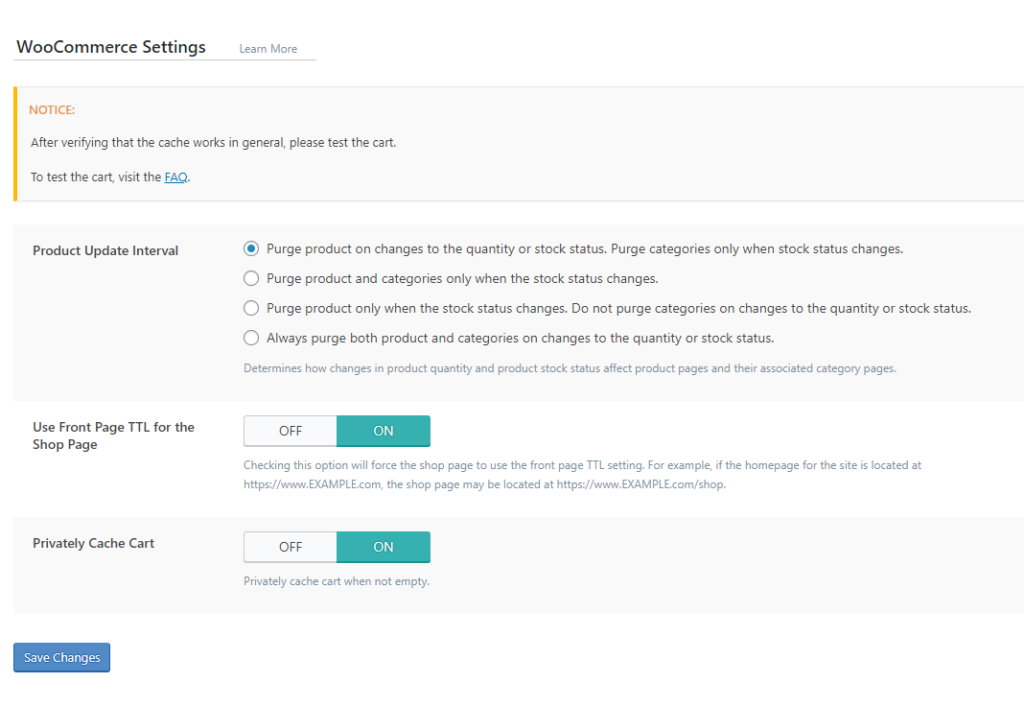
If you are using WooCommerce on your website, these options are useful for you.
Product Update Interval:
- Clear cache on the product when the quantity or stock changes. Clear cache only when the stock status changes. (Recommended)
- Clear the cache of the product and category only when the stock status changes.
- Clear the cache of the product only when the stock status changes, but do not delete the category cache.
- Clear the cache of the product and category for any changes.
Use Front Page TTL for the Shop Page: Use the TTL time to be the same for the first page of the site as well as for the shop page of the site.
Privately Cache Cart: Cache each order as private cache.