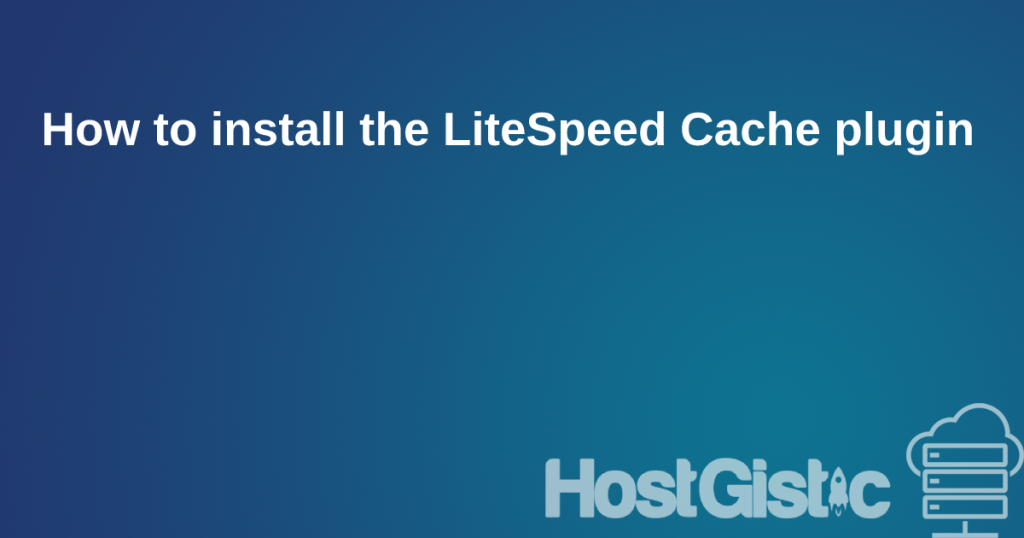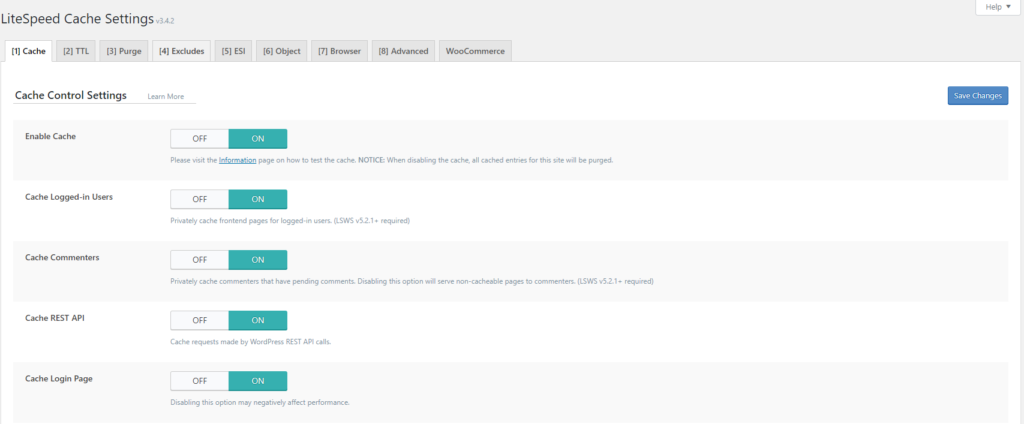
The options shown are enabled at the start, along with others. There is not much explanation in this part because the option itself speaks about the caching in question.
Cache Logged-in User: When this option is enabled, each page will be cached separately for each logged-in user and will be served to them. Private cache.
What I would note in this first part is that if you disable the first option, Enable cache, you will also delete all the created cache.
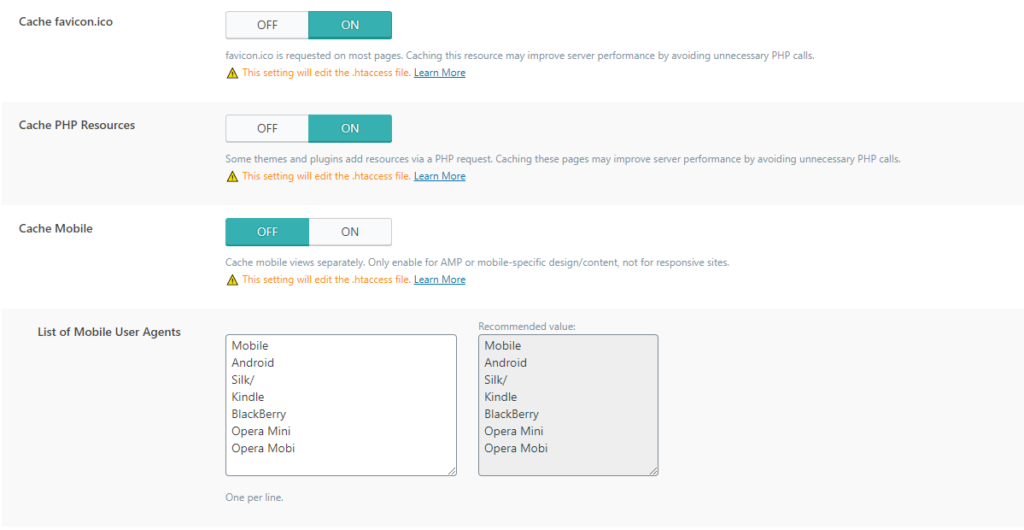
Cache Mobile: In this option, pay attention to Cache mobile. Enable this option if you have a separate mobile version of the site or AMP. If you have a responsive theme, do not enable it because it may load the mobile layout on a computer and disrupt the loading appearance.
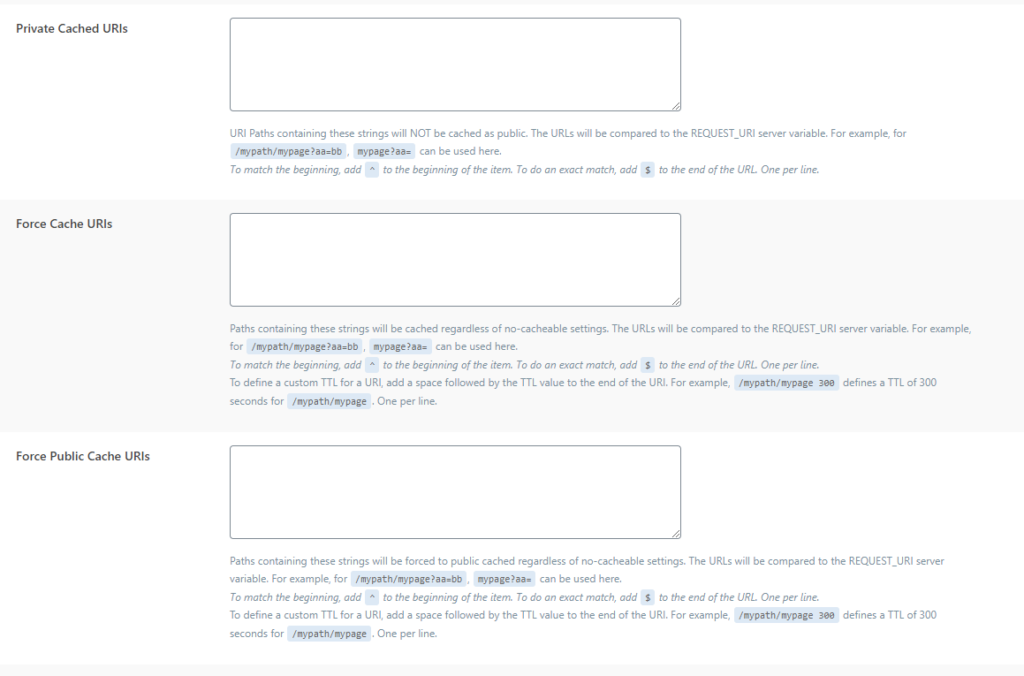
Private cache URL: This option is important if you want to enable private cache for individual pages. It can be used for pages that users should not see or for pages where each visitor should see a different version of the page and in other extremely rare cases.
Force Cache URL: This option serves to cache pages regardless of the settings. The URLs you set here will be fully cached. Depending on other options, it will be cached as private or public.
Force Public Cache URL: In this option, you put pages that will be cached exclusively as public cache.
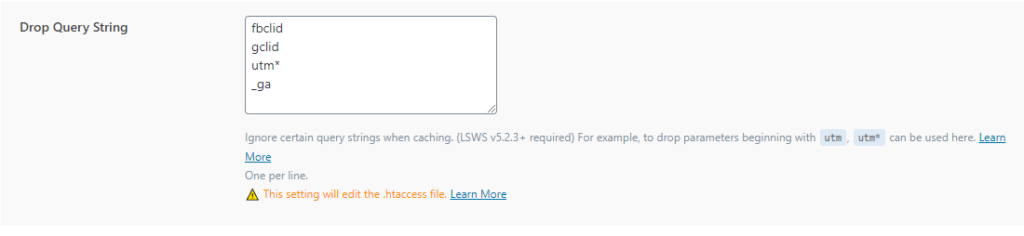
Drop Query String: In this option, ignore redundant queries in the link so they are not cached as separate pages. If you have another query that you use on the site and does not affect the content of the page, you can add it here.