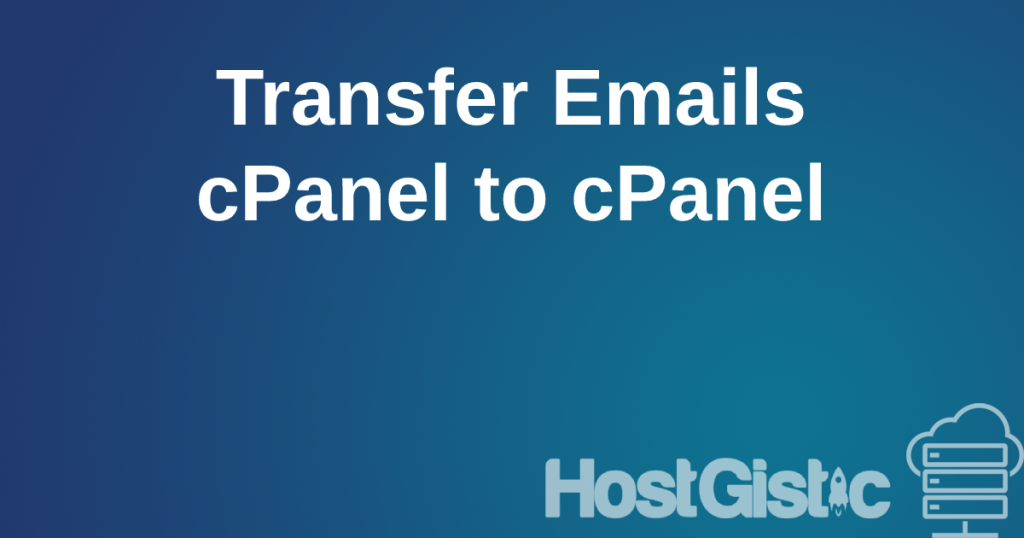Hello, you have probably been or will be in a situation where you cannot access your site for any reason and need to change the theme to the default one in order to make the necessary changes and get the site functioning.
- Login to cPanel (or any other client panel provided by your hosting provider)
- phpMyAdmin
- Find wp_options
- In wp_options, locate the fields “template” and “stylesheet”; in these two fields (by double-clicking on the theme name or clicking on edit), enter the name of the new theme that is already on your site.
When typing, pay attention to uppercase and lowercase letters!
That’s it. Good luck! 🙂