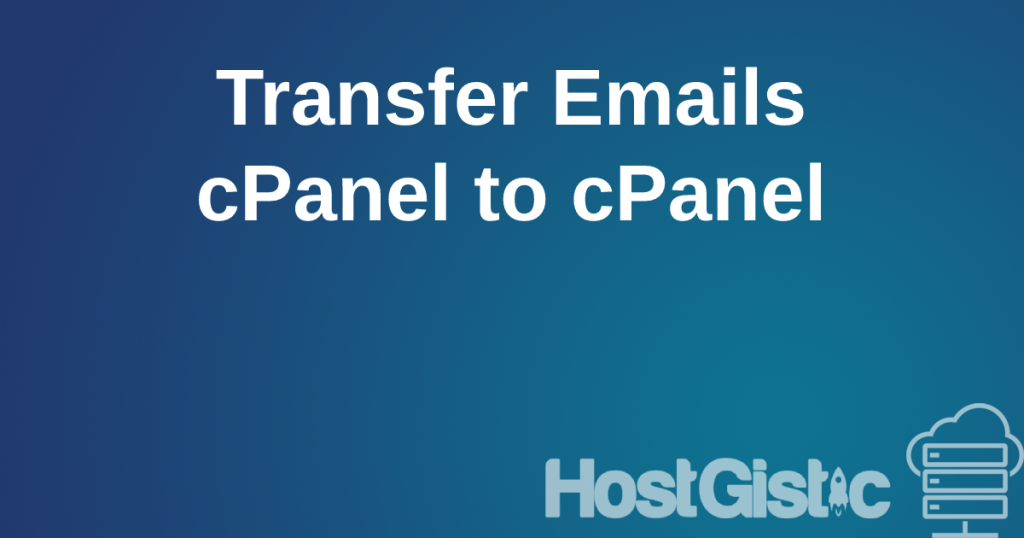When does the error occur?
A 503 error usually occurs when resources on a hosting account are exceeded. Each hosting account has its own limitations (even when packages are labeled as “unlimited”, they still have larger limitations that lead to this error). These limitations do not include space, monthly traffic, the number of domains, the number of databases, etc., but rather how much your account will use server resources.
Every server is limited (a server is actually the same as your computer, only its purpose is different, but it also has space, processor, and RAM, which are limited). To prevent one account from occupying all server resources and thus jeopardizing the entire server and other accounts, these limitations exist.
Ograničenja se sastoje od, ograničenih broja procesa, koliko procesora, upisa u bazu ili na disku kao i čitanje.
Limitations consist of a limited number of processes, how many processors, database or disk writes, and reads. When you reach the upper limit for some of these, you get a 503 message.
Keep in mind that this error does not appear constantly, but occasionally. So when it happens and you refresh the page, and your site opens, it is completely normal. Resource usage varies due to many factors, so it is either free or the error occurs.
How can it be fixed so it doesn’t appear anymore?
The solution is a bit more complicated. First, you need to determine what is causing it. Is it a bug (flaw) on the site that leads to resource overuse, or is it a large number of visitors?
To determine this, first, check if there is an error on the site.
For error analysis on websites, we have an article on error 500.
If nothing is written there, then it means that it is not due to errors, but due to a large number of add-ons (plugins if WordPress is in question) that read a lot from the database or disk, or you simply have a large number of visits at the same second.
As for the number of visits, you can easily check with Google Analytics, which allows you to see the number of visits to the site in real-time. When you see, for example, 1000 visits at the same time, and you occasionally get a 500 error, it means that the number of visits is the issue and it is time to optimize your site or upgrade to a larger package.